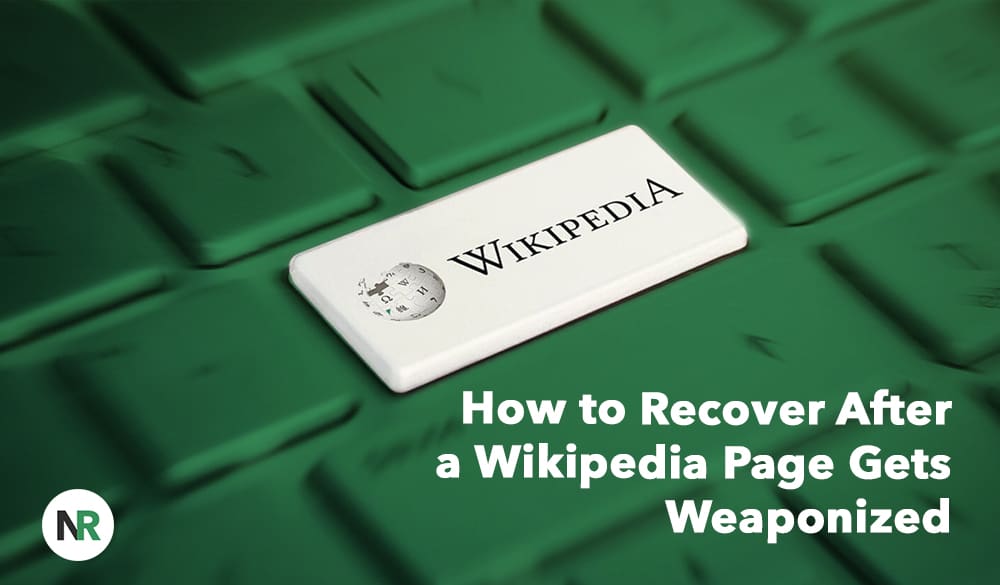If your Wikipedia page suddenly changes — and you see false or damaging information — it can affect how you appear online within hours. Because Wikipedia ranks high in Google search results, even one bad edit can hurt your reputation and credibility fast. This is why monitoring and managing your Wikipedia page is crucial for maintaining a positive online presence.
Here’s how to recognize when a page has been weaponized, what steps to take to address it, and how to protect your page long-term to ensure it remains accurate and trustworthy for readers.
What It Means When a Wikipedia Page Gets Weaponized
A “weaponized” Wikipedia page is one that’s intentionally edited to harm someone’s reputation. This can include adding false claims, using biased or inflammatory language, providing misleading external links, or removing reliable information to make the subject appear untrustworthy or controversial.
These attacks often come from anonymous users, competitors, or people with personal motives. Because Wikipedia is an open platform that anyone can edit, harmful edits can remain visible until another editor or administrator notices and reverts them. This vulnerability can quickly damage the subject’s public image, especially since Wikipedia articles are among the top search results on many search engines.
Common Signs of Page Weaponization
You may be dealing with a weaponized page if you notice:
- New negative claims without proper citations or references.
- Links directing to unreliable, hostile, or irrelevant websites.
- Constant rewording or deletion of neutral or positive content.
- Ongoing edit battles or “edit wars” between different user accounts.
- Edits made by new, anonymous, or unregistered users with no edit history.
To investigate, use the “View history” tab at the top of your Wikipedia page to see when the page was last edited, who made changes, and exactly what was changed. This transparency helps you track suspicious activity and understand the timeline of edits.
Get started with your free reputation evaluation today
Step 1: Confirm What Changed
Before reacting, gather evidence to understand the scope and impact of the changes.
- Use the “Compare selected revisions” tool to see the differences between the latest version and a previous, accurate version.
- Take screenshots of any harmful or false changes for your records.
- Save URLs, timestamps, and usernames related to the edits.
This documentation creates a clear record of what happened, which is useful for reporting the issue to the Wikipedia community, discussing it on Talk pages, or even for legal follow-up if necessary.
Step 2: Revert and Report the Edit
If the edit clearly violates Wikipedia’s rules — such as adding unsourced, defamatory, or biased content — you can revert it immediately to restore the page’s accuracy.
Here’s how to revert an edit:
- Click the “View history” tab.
- Identify the most recent bad edit.
- Select the “undo” link next to that edit.
- Add a brief edit summary, for example: “Reverting unsourced claim per BLP policy.”
After reverting, report the issue on the article’s Talk page. Provide a clear explanation of what happened and include links to reliable sources that support the correct information. This helps editors understand the context and prevents the false information from being re-added.
If you’re not comfortable editing directly, you can post on the Administrators’ Noticeboard or the Biographies of Living Persons (BLP) Noticeboard to request help from experienced Wikipedia editors.
Step 3: Avoid Edit Wars
Repeatedly reverting edits can escalate into an edit war, which is discouraged by Wikipedia policies and can lead to page protection or user blocks.
If someone persistently re-adds false content, pause and allow other editors or administrators to intervene. The Wikipedia community values calm, evidence-based discussions over conflict.
Step 4: Gather and Preserve Evidence
Keep detailed records of every change and interaction related to the page weaponization:
- Save edit diffs (before-and-after comparisons).
- Take screenshots with timestamps.
- Note usernames or IP addresses of repeat offenders.
If harassment or vandalism continues, share this documentation with Wikipedia administrators or, in severe cases, consult legal professionals specializing in defamation or online reputation management.
Step 5: Engage Neutral Editors
Seek assistance from neutral editors or administrators who can objectively review the page and mediate disputes. Use the Talk page to briefly explain the issue and provide links to credible third-party sources that support the factual accuracy.
Avoid defensive or emotional language; focus on facts and policy compliance. You can also request “page protection,” which restricts editing to trusted users if attacks persist.
Step 6: When Legal Help May Be Needed
If false or defamatory content keeps returning despite Wikipedia’s internal processes, consider consulting a lawyer experienced in online defamation and internet reputation issues.
Legal professionals can help assess your options, such as sending formal correction requests or pursuing external actions when necessary to protect your reputation.
Step 7: Protect and Monitor Your Page
Once your page is restored, ongoing monitoring is essential to maintain its integrity:
- Add your page to your Watchlist to receive notifications of new edits.
- Regularly check the article’s “View history” tab for recent changes.
- Collaborate with neutral editors to improve citations, references, and article structure.
- Avoid editing your own page directly to avoid potential conflicts of interest; instead, use the Talk page to suggest changes.
Consistent oversight and cooperation with the Wikipedia community help maintain the accuracy and stability of your page over time.
Step 8: Strengthen Your Broader Online Presence
Remember, Wikipedia is only one part of your online reputation. Building a strong, credible presence across multiple platforms can help mitigate the impact of any single page.
- Keep your official website and social media profiles up to date with accurate bios and recent accomplishments.
- Publish trustworthy content on verified platforms.
- Respond professionally to misinformation on other sites.
When credible sources cover you accurately, Wikipedia editors are more likely to reference those sources, which strengthens your page’s quality and resilience.
Additional Resources for Managing Your Wikipedia Page
To effectively manage and protect your Wikipedia page, it’s important to explore a variety of free resources and tools available for contributors. Wikipedia’s own help pages and guidelines provide valuable knowledge on editing policies, content standards, and dispute resolution.
You can access tutorial videos and detailed guides on Wikipedia’s main page to learn how to contribute responsibly and improve your draft articles. Engaging with the Wikipedia community through discussions and feedback helps you understand best practices and make important improvements over time.
How to Start Contributing to Wikipedia
If you are new to Wikipedia editing, start by creating a free account to gain access to editing features and watchlists. Begin with small edits or corrections to existing articles to familiarize yourself with the editing interface and community norms.
Use the sandbox feature to draft your text before submitting it for review. Always cite reliable sources, such as books, scientific journals, and reputable websites, to support your contributions.
Remember, your unique perspective can add value, but all content must adhere to Wikipedia’s policies to ensure success and acceptance.
Final Thoughts
Wikipedia pages are living documents that require ongoing attention and care. By monitoring your page, engaging respectfully with the Wikipedia community, and utilizing available resources, you can protect your online reputation and ensure your page remains a trustworthy source of information.
With the right approach and tools, managing your Wikipedia page can become a manageable, even rewarding, part of your overall online presence strategy.