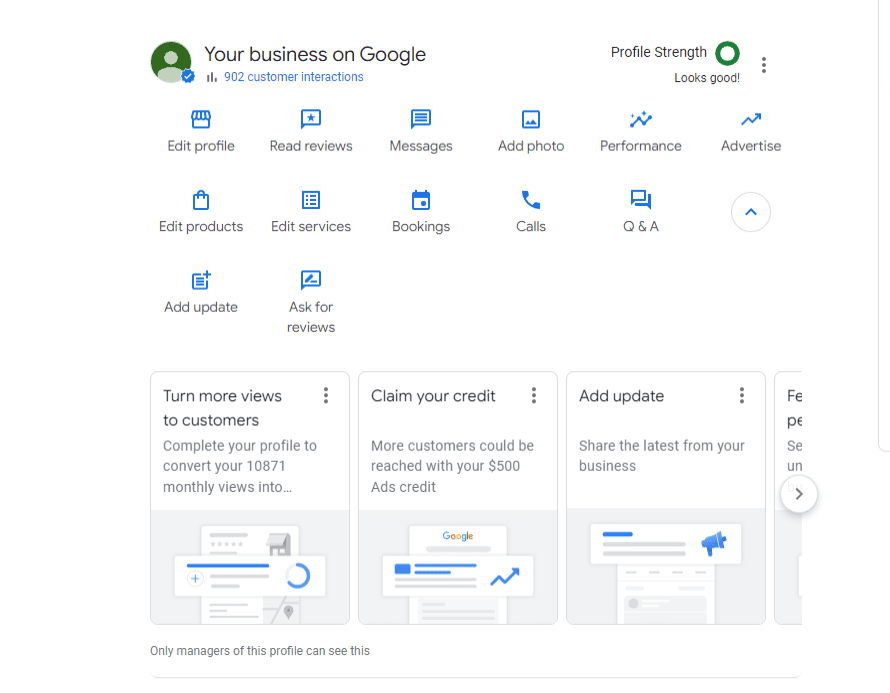Learn how to protect your online reputation with tips on how to remove a Google review.
As a business owner, online reviews can make or break your reputation. While positive reviews can attract new customers, negative reviews can harm your business.
If you’ve received a negative review on Google, you might be wondering how to remove it.
Connect with NetReputation's Review Management Team Today
In this guide, we will walk you through the steps to remove a Google review and help you maintain a positive online reputation for your business.
What is a Google Review?
A Google review is a public assessment of a business that is left by a customer or client on the Google search engine. It typically includes a rating, ranging from one to five stars, along with a written description of the customer’s experience with the business. Reviewers can also upload pictures of the business.
Google reviews are visible to anyone who searches for the business on Google, and they can significantly impact a business’s reputation and success. These reviews can also provide valuable feedback for business owners to improve their products, services, and customer satisfaction.
How Do Google Reviews Work?
Google reviews work by allowing customers to share their experiences with a business by leaving a public review on its Google My Business profile. Customers can rate the business on a scale of one to five stars and leave a written description of their experience, including any feedback or suggestions for improvement. Customers can also upload images to their reviews, helping potential customers get a feel for the business.
Once a review is submitted, it becomes visible on the business’s Google My Business listing, as well as on Google Maps and search results. Other potential customers can read these reviews to get an idea of the business’s reputation and the experiences of previous customers.
Business owners can respond to reviews publicly, thanking customers for positive feedback or addressing any concerns raised in negative reviews. Google reviews can also impact a business’s search engine ranking, as businesses with more positive reviews and higher ratings are often ranked higher in search results.
How Negative Google Reviews Can Impact Your Business
Negative Google reviews can have a significant impact on a business in various ways. Here are some of the potential impacts:
- Damage to reputation: Negative reviews can damage a business’s online reputation or brand reputation and deter potential customers from choosing that business over its competitors.
- Decreased customer trust: Customers may lose trust in a business if they see a high number of negative reviews, which can lead to decreased sales and revenue.
- Lower search engine ranking: Google reviews can impact a business’s search engine ranking, as businesses with more positive reviews and higher ratings are often ranked higher in search results.
- Difficulty attracting new customers: Negative reviews can make it more challenging for a business to attract new customers, as people may be hesitant to try a business with a poor reputation.
- Decreased customer retention: Existing customers may be less likely to return to a business if they see negative reviews, which can lead to decreased customer retention and revenue.
- Negative impact on employee morale: Negative reviews can also impact employee morale, as employees may feel demotivated or disheartened by negative feedback.
Negative Google reviews can have far-reaching consequences for a business and its success. It’s essential for business owners to monitor and respond to reviews to minimize their impact on their reputation and bottom line.
When Should You Remove a Google Review?
Removing a negative Google review should be done sparingly and only under specific circumstances. Here are some situations in which it may be appropriate to consider removing a negative Google review:
- Violation of Google’s review policies: If a negative review violates Google’s review policies, such as containing hate speech or personal attacks, it can be reported and potentially removed.
- Review is fake or spam: If a negative review is fake or appears to be spam, it may be appropriate to report and request its removal.
- Review is inaccurate or fraudulent: If a negative review contains false or inaccurate information, it may be appropriate to request its removal.
- Customer is mistaken: If a negative review is based on a misunderstanding or mistake, it may be appropriate to reach out to the customer to try to resolve the issue and ask them to update or remove their review.
- Review is irrelevant: If a negative review is not relevant to the business or is unrelated to the customer’s experience with the business, it may be appropriate to report and request its removal.
In order to flag a review for removal, the negative review must be in clear violation of Google’s content policies. In other words, just because you don’t agree with an unflattering review doesn’t mean you can remove it.
It’s essential to remember that removing a negative review should not be the first step in addressing customer complaints or negative feedback. Instead, businesses should try to address the issue and resolve the customer’s concerns, and respond to negative reviews publicly in a professional and empathetic manner.
Are Google Reviews Permanent?
Once a review is posted to the Google search environment, it becomes permanent unless certain factors cause it to be removed. Here are a few exceptions in which a Google review can be removed:
- The reviewer deletes the review: Customers have the ability to delete their reviews at any time.
- The review violates Google’s policies: Google may remove reviews that violate its policies, such as containing hate speech, personal attacks, or fraudulent content.
- The review is determined to be fake or spam: Google may remove reviews that are determined to be fake or spam.
- The reviewer edits the review: If a customer edits their review, the original version may no longer be visible.
Small business owners should treat every Google review as a permanent addition to their digital profiles. To reduce the impact of negative reviews, business owners should strive to deliver outstanding products and services to their customers – helping to drive a steady stream of positive reviews.
Can You Remove a Google Review?
As mentioned in our previous section, business owners have the ability to remove reviews, but only under limited circumstances. These circumstances include:
- The review violates Google’s review policies: If a negative review violates Google’s policies, such as containing hate speech, inappropriate images, or personal attacks, the business owner can flag the review for removal by Google.
- The review is fake or spam: If a negative review is fake or appears to be spam, the business owner can flag the review for removal by Google.
- The reviewer edits or removes the review: If the customer who left a negative review edits or removes the review, the business owner cannot take action to prevent this.
- The review is defamatory or false: In some cases, a business owner may have legal grounds to request the removal of a negative review that contains false or defamatory statements.
It’s important to note that Google has the final say in whether a review will be removed, and the process can take several days or even weeks.
When Should You Flag A Business Review To Google
With Google’s review policy in mind, here are several instances where business owners can flag a Google business review for removal:
The Review is Not True or is Fake
It can be difficult to determine if a Google review is untrue or fake, but here are some red flags to watch for:
- The reviewer has only one review: If the reviewer has only one review on their profile, and it’s a negative one for your business, it could be a sign of a fake review.
- The reviewer has no profile photo or information: If the reviewer’s profile has no photo or information, it could be a sign of a fake profile.
- The language or tone of the review is suspicious: If the language or tone of the review is unusual or suspicious, it could be a sign of a fake review.
- The reviewer has never visited the business: If the reviewer claims to have had a negative experience at your business, but it’s clear they have never visited the business, it could be a sign of a fake review.
- The review seems to be a copy-and-paste job: If the review seems to be a generic review that has been copied and pasted from other reviews, it could be a sign of a fake review.
Fake reviews violate the Google review policy and should be flagged when spotted in your Google My Business dashboard.
The Review Mentions Inappropriate or Offensive Comments About Your Business
If inappropriate language is used in a Google review, you can flag the review for removal by Google. Inappropriate language may include profanity, hate speech, or personal attacks.
Google will review the flagged review and determine if it violates their policies. If the review is found to be in violation, it will be removed. It’s important to note that not all negative reviews with inappropriate language will be removed by Google.
The Review Mentions Threats of Violence Against Your Staff or Business
If a Google review contains threats of violence, it should be taken very seriously and reported immediately. Based on our experience in helping clients navigate the ins and outs of review management, we’ve developed a strategy for dealing with reviews containing threats.
Here’s what you should do:
- Contact local law enforcement: If the threats are serious or involve imminent danger, contact your local law enforcement immediately.
- Flag the review for removal: Sign in to your Google My Business account and flag the review for removal, providing additional information about the threats.
- Respond to the review: If the threats are not immediate or serious, respond to the review publicly, expressing concern about the threats and providing a professional and empathetic response to any legitimate complaints or concerns raised in the review.
- Document everything: Keep a record of the review, any responses, and any communication with law enforcement or Google.
It’s important to take threats of violence seriously and to prioritize the safety of yourself and your employees. While Google may remove reviews containing threats of violence, it’s crucial to take additional steps to ensure your safety and the safety of others.
How to Report Negative or Fake Google Reviews to Google
Now that you have learned about Google’s review policy and how to spot a fake, inappropriate, or threatening review, you’re probably wondering, “how can I report a negative or fake review to the Google team?
It’s easier than you think:
1. Open Google Maps
Log into the account you use to manage your Google My Business profile, then navigate to Google Maps.
2. Find the Review You Want to Remove From Your Google Business Listing
You can sort reviews by age, rating, and other factors to help you pinpoint which of the reviews need attention.
3. Click on the “Three Vertical Dots” to the Right of the Review You Want to Remove
The three dots open a context menu, giving you the option to share the review or report it to Google.
4. Click on the Option “Report Review”
When you click “Report Review,” another window opens, allowing you to select the reason why you are reporting it.
5. Select the Most Appropriate Reason for Reporting the Review
Reasons for reporting a review using Google’s review management tools are:
- Review is off-topic
- Review is spam
- Review contains a conflict of interest
- Review uses profanity or other inappropriate language
- Review is bullying or harrassing
- Review contains discrimination or hate speech
- Review features personal information
6. Finish Reporting the Review for Google
Once you’ve selected the most appropriate reason to report a review to Google, click the “Send Report” button at the bottom of the window. From here, Google’s review team will evaluate the report and make a decision about whether or not to remove the review.
For more information on removing negative Google reviews, including a video tutorial, visit the Whitespark blog at: https://whitespark.ca/blog/how-to-remove-a-negative-google-review/
What To Do When You Can’t Remove A Terrible Google Review
For reviews that don’t clearly violate Google’s review policy, you may wonder if you’re stuck with a bad review staring you in the face. Thankfully, there are ways to blunt the impact of negative Google reviews.
- Respond to the review: Respond to the negative review publicly, acknowledging the customer’s concerns and providing a professional and empathetic response. This can show potential customers that you care about customer satisfaction and are willing to address any issues that arise.
- Encourage positive reviews: Encourage satisfied customers to leave positive reviews on Google, which can help balance out negative reviews and improve your overall rating.
- Address customer concerns: If the negative review contains legitimate concerns or complaints, take steps to address them and make improvements to prevent similar issues from happening in the future.
- Consider working with an online reputation management company: If negative reviews are having a significant impact on your business, an online reputation management services provider can help manage your online reputation and improve your ratings and reviews.
- Focus on providing excellent customer service: Ultimately, the best way to combat negative reviews is to focus on providing excellent customer service and ensuring that every customer has a positive experience with your business.
Remember that negative reviews are not always a reflection of your business, and it’s essential to handle them in a professional and empathetic manner. By taking these steps, you can manage your online reputation and minimize the impact of negative reviews on your business.
Tips For Responding to Negative Google Reviews
Responding to Google reviews is an integral part of review management, which is a core component of the broader concept of online reputation management. When you respond to reviews, you’re sending signals that can turn negatives into positives.
Here are best practices for responding; in our experience, these practices can minimize the reputational damage associated with unflattering reviews:
Thank The Customer For Their Feedback
Always offer thanks for the feedback, no matter if it is positive or negative.
Offer To Resolve the Customer’s Issue Offline
Provide your contact information so that the reviewer can speak to you personally.
Respond in a Timely Manner (Don’t Wait Too Long)
It’s a good practice to respond within 1-3 days of the review. Reviewers want to be heard, and a quick response signals that you’re ready to engage with them.
Be Professional With Your Response
Always maintain a professional, courteous tone in your responses. Arguing or other inappropriate behavior can aggravate the situation.
If the Review is Not True, Include Detailed Facts in Your Response
If you suspect the review contains untrue statements, it’s ok to defend your business. Provide details of what really happened while remaining professional in your tone.
If The Review is True, Apologize Genuinely and Offer To Make it Up To The Customer
Take ownership of any issues – again, the reviewer simply wants to be heard, and an apology goes a long way toward resolving an unpleasant experience.
Can You Pay Someone To Get Google Reviews Removed?
It is not recommended to pay someone to get negative Google reviews removed. Google has strict policies in place that prohibit the buying or selling of reviews, and engaging in these practices can result in severe consequences, including account suspension or termination.
Furthermore, there is no guarantee that paying someone to remove negative reviews will be successful, and it can create a negative image for your business if it becomes known that you are engaging in these practices.
There is one exception to this practice, and that’s paying an online reputation management company to help you manage your reviews. Through Google My Business management, reputation management teams can identify and flag suspicious reviews for removal on your behalf.
Final Thoughts
Negative Google reviews can be a significant challenge for businesses, but they can also provide an opportunity for growth and improvement.
By addressing negative reviews professionally and empathetically, businesses can show potential customers that they care about customer satisfaction and are committed to providing excellent service. Encouraging positive reviews and taking steps to improve customer service can also help balance out negative reviews and improve a business’s overall online reputation.
It’s important to remember that not all negative reviews are within a business’s control, and not all negative reviews are a reflection of the business’s performance. By following the steps and tips in our guide, you can get the most out of your Google review profile, positioning you for long-term success in your business operation.
How to Remove A Google Review FAQs
Here are several of the most common questions fielded by NetReputation’s review management team:
What Happens When You Report a Google Review?
When you report a negative Google review, Google will review the review and determine whether it violates their policies. If the review is found to be in violation, it will be removed from your Google My Business listing.
Not all negative reviews will be removed by Google, and the process can take several days or even weeks. If the negative review is not removed, you can respond to the review publicly, addressing any concerns or issues raised in the review.
How Long Does It Take Google to Review a Reported Negative Review?
The time it takes for Google to review a report of a negative review can vary depending on various factors, such as the number of reports they are receiving and the complexity of the issue. Although some reports are handled within a few minutes, it can take anywhere from a few days to a few weeks for Google to review and make a decision about a reported review.
Why Can’t I Delete My Google Review?
It is crucial to remember that you can’t remove a negative Google review just because you don’t agree with it. A Google review can only be flagged for removal if it violates one or more of Google’s review policies. Even then, not all negative reviews are removed; for business owners, that means applying the tips and strategies in our guide above.
Contact NetReputation Today
The award-winning review management team at NetReputation can help you build a strong, visible online presence.
Our review management services are designed to assist you with review generation, review responses, and review monitoring – all essential factors in maintaining a positive online reputation.
To learn more, call NetReputation today at 844-461-3632 or complete the form below to begin your free consultation.