As a small business owner, knowing how to get Google reviews can be a powerful tool. Reviews can build your online reputation, create visibility for your brand, and attract new customers.
Positive reviews can help improve your search engine ranking, too. Plus, they provide social proof that your business is trustworthy and provides excellent customer service. Overall, getting more Google reviews can be an effective marketing strategy to help your business grow and succeed.
Our complete guide to online reviews provides several strategies that small business owners can implement to encourage customers to leave business reviews on Google.
For expert help to get more Google reviews and boost your online reputation, call us today at 844-461-3632 or fill out the contact form below.
Request a Free Consultation
Why Are Google Reviews Important for Small Businesses?

Google reviews are essential for small businesses for several reasons:
- Build Trust With Potential Customers: Positive reviews on Google can help build trust with potential customers. Reviews provide social proof that your business provides excellent products or services.
- Improve Google Search Ranking: Google reviews can impact a business’s search engine ranking. Businesses with more positive reviews and higher ratings are often ranked higher in search results.
- Collect Valuable Feedback: Both positive and negative reviews can provide valuable feedback from customers. This can help your business identify areas for improvement and make changes to better serve customers.
- Increase Customer Engagement: Encouraging customers to leave Google reviews can increase customer engagement and interaction with your business. In turn, this can lead to increased loyalty and retention.
- Cost-Effective Marketing: Google reviews can be a cost-effective marketing tool for small businesses. They’re free and can be leveraged to attract new customers and grow the business.
It is our experience that getting Google reviews is critical for small businesses to build their online reputation, attract new customers, and improve their search engine ranking. This is especially useful in local search results, which are critical for small business growth.
Where Do Google Reviews Appear?
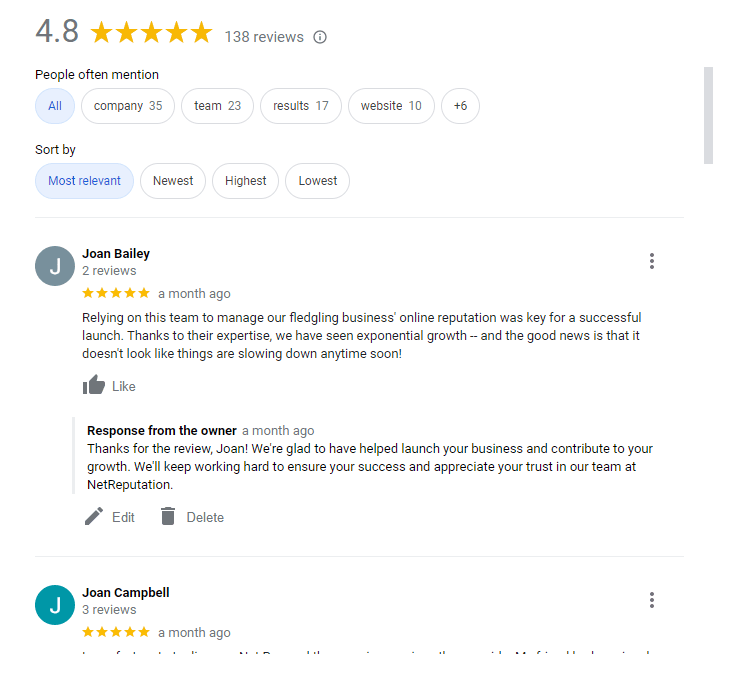
Google reviews appear in several places across Google’s platforms and services, including:
- Google Maps: Google reviews are prominently displayed on a business’s Google Maps listing, making them visible to anyone searching for that business in the area.
- Google Search: Google reviews can appear in search results when someone searches for a specific business or service.
- Google Business Profile: Google reviews are an integral part of a business’s Google Business Profile, where potential customers can read reviews and see the overall rating of the business. Existing customers can leave reviews on the business’s Google review page, too.
- Google Ads: Google reviews can be used in ad campaigns to showcase a business’s positive business reviews and ratings.
In general, Google reviews are visible to anyone searching for a business or service on Google’s platforms, making them a powerful tool for building your online reputation and attracting new customers.
Do you need more Google reviews on your business page? Contact us at 844-461-3632 to discuss the best strategy for your business.
What Should I Know About Google Reviews for My Small Business?

If you’re a small business owner, learning about the Google review environment can help you get the most from this powerful brand-building tool. Here are important considerations to keep in mind.
Your Google Business Profile Should Be Verified
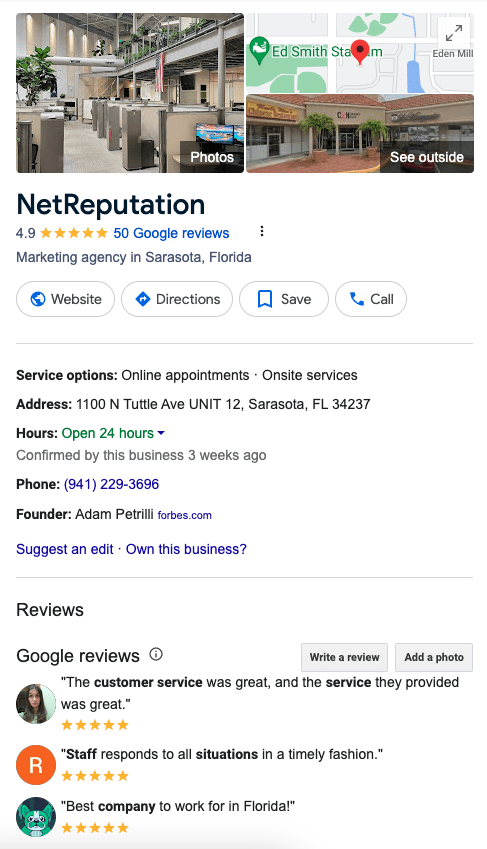
The first step is to claim your Google My Business profile. Once your business has been verified, you’re ready to unlock the features and tools of the platform.
One feature of the Google Business Profile dashboard lets you take a look at reviews when they first come in. If reviews aren’t showing up, you can adjust your settings within the GBP dashboard.
Reply To All Customer Reviews To Build Your Online Reputation
Responding to both existing Google reviews and new ones can improve search visibility by providing social proof of a business’s engagement with customers and commitment to providing excellent service.
When a business responds to online reviews, it shows potential customers that the business cares about customer satisfaction and is willing to address concerns. This activity signals to Google’s algorithm that the business is engaged with customers, which can improve search visibility and drive more traffic to your website.
Respond To Every Type of Review
Replying to customer reviews is a critical part of review management, which is a component of a solid online reputation management strategy for business owners. When you respond to both positive Google reviews and negative ones, you’re telling your customers that you value their feedback and take their concerns (or praise) seriously.
Additionally, having public responses to negative reviews can set a customer’s mind at ease if they’re concerned about the issue. By addressing it early, while the potential customer is in the decision-making process, you could gain that person’s business instead of losing it.
Can My Customers Leave Google Reviews Without a Google Account?
No — in order to leave feedback on a business’s Google review page, the individual must have a Google email address. Additionally, when submitting a Google review, the review box states that the review will be public. That means the post will appear with the user’s name, image and link next to it.
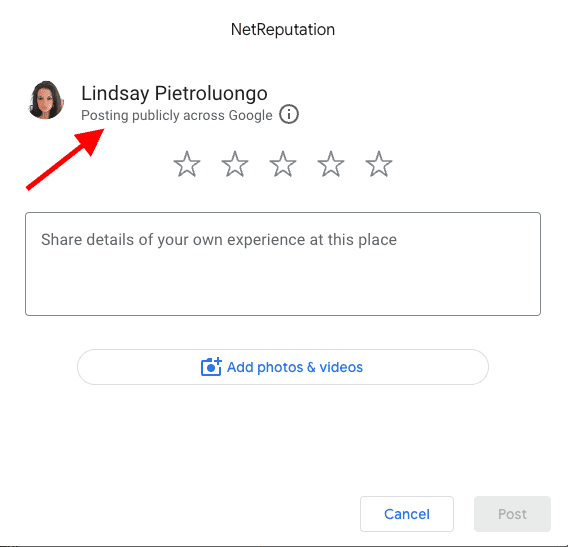
If the person tries to leave a Google review when they’re signed out of their Google account, the webpage will prompt them to sign in first. This is the only way to leave a Google review.
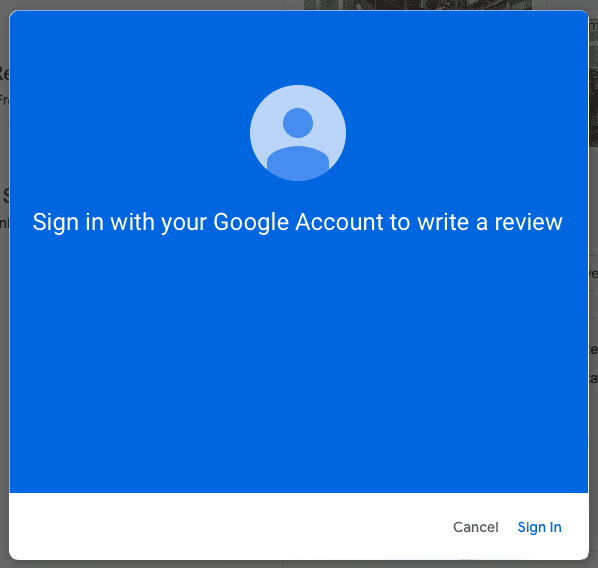
How Quickly Do Google Reviews Go Up?
Most reviews posted by customers are visible in a matter of seconds unless that review contains several images that the Google system must process. However, even without images, not all reviews are posted instantly. Google’s review tool evaluates the authenticity and accuracy of information, which may create delays.
How to Get More Google Reviews: 8 Strategies To Encourage Online Reviews
Now that we’ve learned about the value of Google reviews in improving online visibility and building the digital reputation of a small business, it’s time to dive into the heart of the matter: how to get more Google reviews.
In this section, we’ll provide essential tips and strategies to help your business thrive in the digital environment. In our experience, several proven strategies exist for business owners who desire more Google reviews.
If you need help creating a customized review-generation and management plan, contact NetReputation at 844-461-3632 to speak with an expert.
1. Remind Your Customers That You Have A Google Business Profile
There are several ways to remind customers that you have a Google Business profile and encourage them to leave reviews:
- Include a Link to Your Google Business Profile in Email Signatures and Newsletters: Adding a link to your Google Business profile in email signatures and newsletters can remind customers of your online presence and encourage them to leave reviews.
- Add a Call-To-Action on Your Website: Adding a call-to-action on your website, such as, “Leave a review on Google,” can prompt customers to leave reviews and help build your online reputation.
- Display a Sign In-Store: Displaying a sign in your physical store with a QR code or a link to your Google Business profile can encourage customers to leave reviews after their visit.
- Ask for Reviews In-Person: When interacting with customers in-person, ask them if they had a positive experience and encourage them to leave a review on Google.
- Follow up With Customers via Email: Sending a follow-up email to customers after their visit can remind them of your Google Business profile and encourage them to leave a review.
These steps make it easy for customers to visit your Google Business Profile, which can help your business get more Google reviews.
2. Create a Google Review Link Shortcut
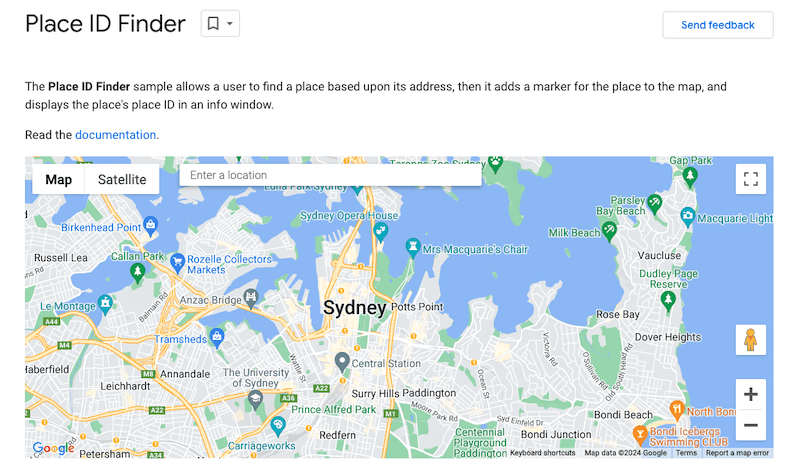
Here are the steps to create a link to your Google Business profile that you can share with customers:
- Go to Google’s Place ID Finder tool.
- Enter your business name in the search bar.
- Select your business from the drop-down menu.
- Copy the Place ID that appears in the location pop-up. Save the Place ID in a text document.
- Add the Place ID to the end of this link after the equal sign: https://search.google.com/local/writereview?placeid=
- Open a new browser tab and paste the link into the URL bar.
- Test the link to ensure it directs to your Google Business profile. It should automatically open a review pop-up for your business.
Once you’ve created the link, you can share it with customers via email, social media, or on your website to encourage them to leave reviews.
3. Include a “Leave Us a Review” Link at Various Customer Touchpoints
The link you created in the previous step can be placed in various customer touchpoints, which are the places where your customers interact with your business. Here are a few places where you can use the link to get more Google reviews:
- In a strategic location on your website
- As a QR code on customer receipts
- Prominently in your follow-up “thank you” emails
- In all of your email correspondance
- On a card with a QR code that’s placed at checkout or handed out to customers
- On your social media platforms
Think of all of the places where a potential or existing customer may interact with your brand and find a way to incorporate links or QR codes to request reviews.
4. Directly Request Reviews From Customers
It’s always a good practice to ask your customers to leave a review. Here are a couple of pointers to keep in mind:
- Thank Them for Their Business: Start by thanking the customer for their business and expressing your gratitude for their support.
- Let Them Know Their Opinion Matters: Tell the customer that their feedback is valuable to your business and that you’d appreciate it if they could take a few minutes to leave a review.
- Make It Easy for Them: Provide a direct link to your Google Business profile or instructions on how to leave a review to make it easy for customers.
- Personalize the Request: Use the customer’s name and reference their recent visit to personalize the request and show that you value their opinion.
- Mention the Impact of Their Review: Let the customer know that their review can help your business grow and attract new customers.
- Offer an Incentive: Consider offering a small incentive, such as a discount or freebie, to customers who leave a review.
Asking customers to leave a Google review should be done politely and respectfully. In other words, don’t be pushy — let the customer make the ultimate decision about whether or not to post a review of your business.
5. Set Up and Run an Email Campaign to Get More Google Reviews

Here are the steps to set up an email campaign to get more Google reviews:
- Choose an Email Marketing Service: Choose an email marketing service like Mailchimp, Constant Contact, or AWeber that allows you to create and send email campaigns.
- Collect Email Addresses: Collect email addresses from your customers through your website, in-store, or by asking them for their email address when they make a purchase.
- Segment Your Email List: Segment your email list based on recent purchases or interactions with your business so you can personalize your email campaign and increase the likelihood of customers leaving a review.
- Create an Email Template: Create an email template that thanks the customer for their recent purchase or interaction with your business and asks them to leave a Google review.
- Provide Clear Instructions: Provide clear instructions on how to leave a Google review, including a direct link to your Google Business profile.
- Send a Follow-up Email: Send a follow-up email to customers who have not yet left a review, thanking them for their continued support and gently reminding them to leave a review.
- Monitor Your Results: Monitor the results of your email campaign, including the number of reviews received and the impact on your online reputation.
In our experience, setting up an email campaign to get more Google reviews is an effective way to engage with customers and build your online reputation.
6. Ask Your Vendors or Partners for Google Reviews
Even if you’re not a direct-to-consumer business, Google reviews are an essential part of your digital presence. Ask your vendors and B2B partners to leave reviews on your profile using the same tips you would use with retail customers.
These connections make valuable resources that many small businesses overlook in their pursuit of gaining more reviews.
Partners and vendors have a unique perspective of your company, and they can provide information in reviews that others will find especially helpful. Additionally, you’ll gain insight that you can’t get from customer reviews, which can make you a better partner or client in return.
7. Create an Instructional Video

Here’s how to create a video tutorial to show customers how to leave Google reviews:
- Plan Your Content: Start by planning what you want to say and the steps you want to show. Get a clear idea of what you want to achieve and what you want your customers to do.
- Use Screen-Recording Software: You will need screen-recording software to capture the steps you demonstrate. There are several options available, including Camtasia, ScreenFlow, and OBS Studio. Choose one that suits your needs and budget.
- Write a Script: Write a script for your video tutorial. Make sure it is clear, concise, and easy to understand. You can also include screenshots or other visuals to explain the process.
- Record Your Video: Use your screen-recording software to record your video tutorial. Speak clearly and at a moderate pace so that your viewers can follow along. Add background music or other sound effects to make your video more engaging.
- Edit Your Video: Once you have recorded your video, use editing software to trim any unnecessary footage, add captions or annotations, and make any other necessary adjustments. You can use editing software like Adobe Premiere Pro or Final Cut Pro X.
- Publish Your Video: Once you have edited your video, upload it to a video hosting platform like YouTube or Vimeo. Make sure you optimize your video with relevant keywords and tags to make it easier for customers to find.
- Share Your Video: Share your video tutorial with your customers through your website, social media, or email. You can also embed your video on your Google Business Profile to help customers leave reviews more easily.
Keep your tutorial short, friendly, and to the point. Tutorials are a great way to improve your visibility online while creating customer engagement.
8. Create an Ongoing, Long-Term Plan To Get More Google Reviews
To create a long-term plan for continuing to get Google reviews for your business, you can follow these steps:
- Set a Goal: Determine how many reviews you want to get per month or per year. This will give you a clear target to aim for and help you measure your progress.
- Ask for Reviews: Encourage your customers to leave reviews by asking them in person, sending them a follow-up email after a purchase, or including a review request in your email signature or on your website.
- Make It Easy To Leave Reviews: Provide clear instructions on how to leave a Google review, including a link to your Google Business Profile. You can also create a step-by-step guide or video tutorial to make the process easier.
- Respond To Reviews: Respond to every review, both positive and negative. This shows that you value your customers’ feedback and are committed to providing excellent customer service.
- Monitor Your Reviews: Regularly monitor your Google reviews to ensure that you are addressing any issues or concerns raised by your customers. Use their feedback to improve your products or services.
- Promote Your Reviews: Showcase your positive reviews on your website, social media, or in your marketing materials. This will help build trust with potential customers and encourage them to do business with you.
- Train Your Team: Make sure your team is trained on how to ask for reviews and how to respond to them. This will ensure that your customer service is consistent across all touchpoints.
- Get Help From a Professional Review Management Team: Online reputation management firms like NetReputation offer comprehensive review management services that help lighten the load for you and your business.
Remember to stay consistent, monitor your progress, and always strive to improve your customer service.
Professional Services Can Help You Get More Google Reviews

Getting more Google reviews is a long-term process, and it may take some time to see results. Be patient and consistent with your efforts, and don’t get discouraged if you don’t see immediate results.
With the tips above, you’ll gain an understanding of how to get Google reviews. This helps position your business for success well into the future.
However, following everything we outlined in this article can be time-consuming, and you may not have the ability to dedicate that much attention to it. Since handling existing Google reviews and being able to request reviews from new customers is integral to your success, consider hiring professional online reputation management experts to handle the tasks for you.
Contact NetReputation today at 844-461-3632 to discuss the best strategy for your small business. You can also use the contact form below to request a free consultation.
Request a Free Consultation
FAQs About How To Get Google Reviews
How do I get 100 reviews on Google?
Getting 100 reviews on Google can be a challenging goal, but it is achievable with some effort and consistency. Here are some tips on how to get your first 100 reviews on Google:
- Ask for Reviews: The easiest way to get reviews is by asking your customers. Encourage them to leave a review by asking them in person, sending a follow-up email, or including a review request in your email signature or on your website.
- Make It Easy To Leave Reviews: Provide clear instructions on how to leave a Google review, including a link to your Google Business Profile. You can also create a step-by-step guide or video tutorial to make the process easier.
- Follow-Up With Customers: Follow up with your customers after their purchase to ask for a review. This shows that you value their feedback and are committed to providing excellent customer service.
- Use Social Media: Use social media to promote your Google Business Profile and ask for reviews. Share positive reviews on your social media channels to encourage others to leave reviews.
- Offer Incentives: Consider offering a small incentive, such as a discount or a free product, to customers who leave a review. Just be sure to follow Google’s guidelines and not offer incentives in exchange for positive reviews.
Finally, be patient. Authentic reviews from your customers don’t always happen overnight. If you use the tips in our guide, you’ll be well on your way to that coveted 100-review mark!
How do I get 5-star reviews on Google for free?
In the digital world, honest and authentic reviews from customers have tremendous value. Ideally, all of your reviews should be freely obtained.
To improve your chances of getting 5-star reviews, focus on your products and service delivery, ensuring positive customer experiences. Ask for reviews and respond to the reviews you get to strengthen relationships with your customers.
Can I write fake Google reviews?
Technically, you could write and post fake reviews for your business, including buying fake reviews or having friends and family submit fake reviews. Here are reasons why that’s a bad practice, though:
- It is not ethical to write fake Google reviews. Google has strict guidelines that prohibit the use of fake reviews or incentivized reviews.
- In many countries, posting fake reviews is considered a violation of the law, and you could face legal consequences if caught.
- Fake reviews can damage your business’s reputation and credibility and may result in the suspension or removal of your Google Business Profile.
- Many customers can easily detect fake reviews and may lose trust in your business.
It is always best to encourage genuine reviews from satisfied customers by providing them with excellent service and a positive experience.
Are there services that help get Google reviews for businesses?
Yes! At NetReputation, we’ve helped business owners maximize the positive impact of their review profiles. To learn more about our cutting-edge review management services, call 844-461-3632 today or complete the form below to begin your free consultation.
