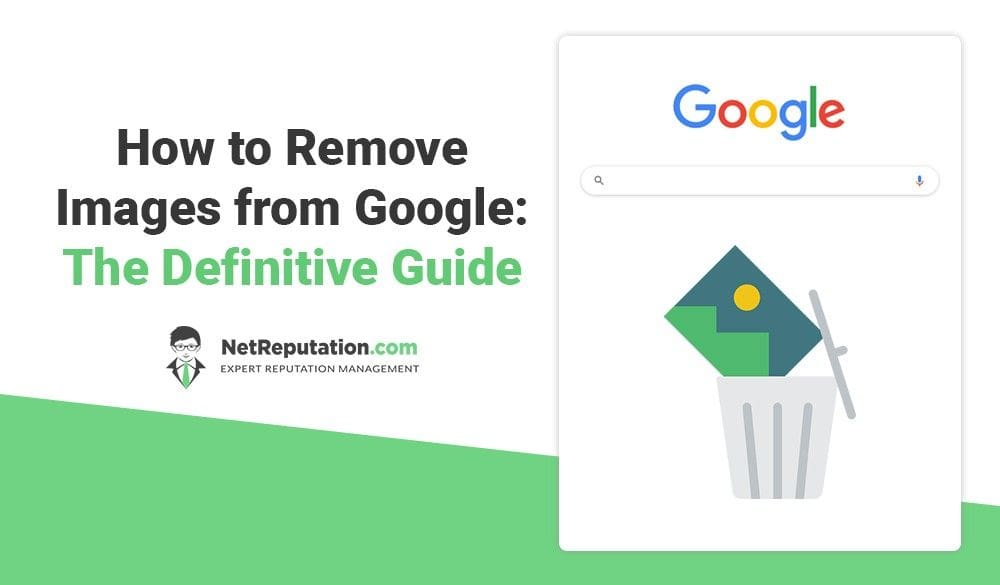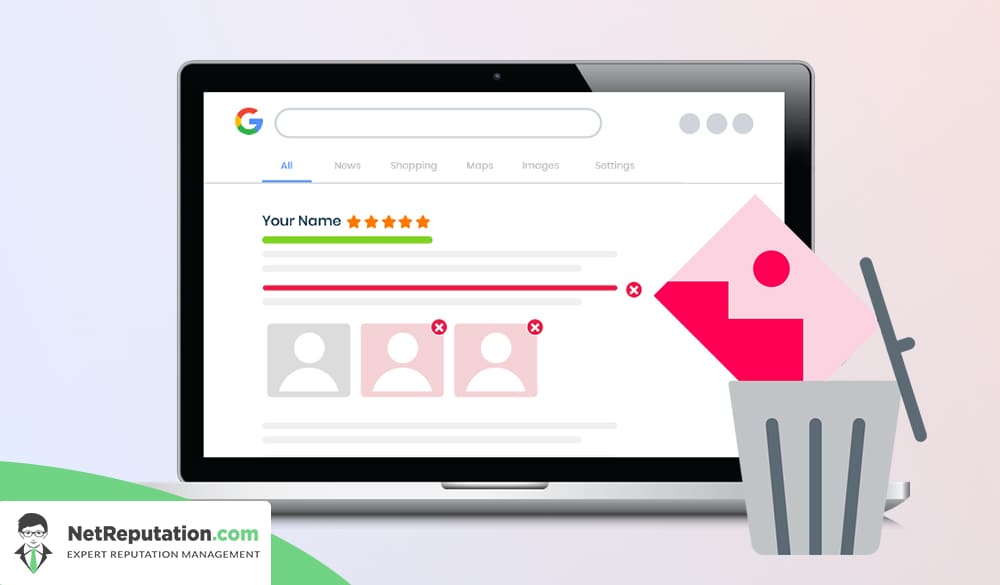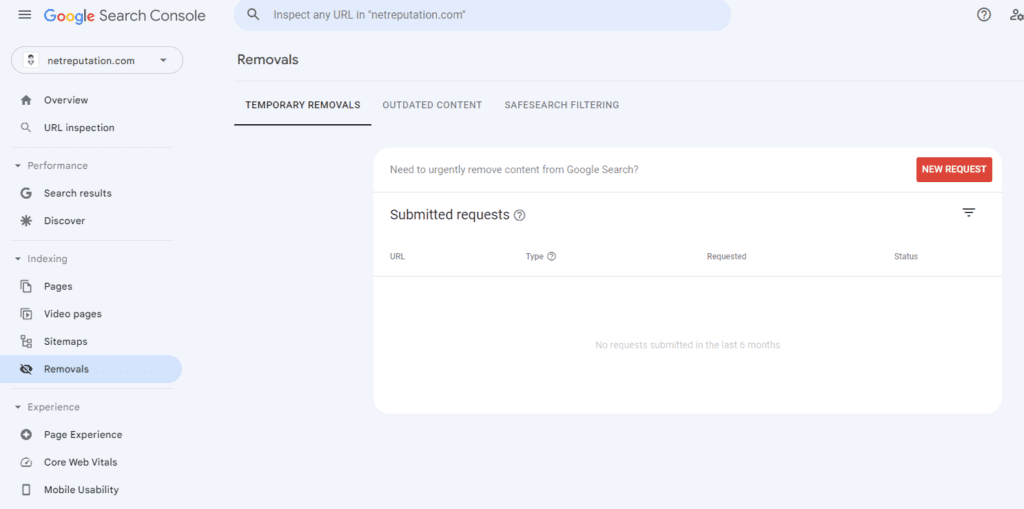Learn how to remove images from Google with our comprehensive guide below.
In the online world, it’s common for images to be shared and spread across the internet.
However, there may be instances where you want to remove images from Google search results. Whether it’s for personal privacy reasons or because the images are outdated, there are steps you can take to request the removal of images from Google’s search results.
In this article, we’ll show you how to remove images from Google and what you need to know before making a request.
Ready to Learn More About Image Removal? Get Started With a Free Consultation
Reasons Why You Should Care About Images of You on the Internet
It is our experience that embarrassing online images can have a significant impact on your online reputation and can potentially harm your personal and professional lives.
Let’s explore some of the reasons why you should care about images of you posted to the web:
Potential Damages to the Public Image
When images are posted online, they can be easily shared and viewed by a wide audience, including potential employers, colleagues, friends, and family members.
If embarrassing images of you, such as mugshots or old pictures of your wild youth, are easily accessible online, it can negatively affect how others perceive you. Employers may view you as unprofessional or unsuitable for a job, and colleagues may be less likely to trust or respect you. Additionally, friends and family members may feel disappointed or embarrassed by the images, which could harm your personal relationships.
Metadata/EXIF Data
EXIF data (Exchangeable Image File Format) is metadata that is automatically embedded in digital images by cameras and other devices. This metadata can contain a range of information, including the date and time the image was taken, the device used to capture the image, and even the location where the image was taken. While EXIF data can be useful for organizing and managing digital images, it can also put you at risk in several ways.
One of the primary risks associated with EXIF data is privacy. If you share images online that contain Exif data, it’s possible for others to access this information and use it to track your movements, location, and even your daily routines. Cybercriminals can use this information for identity theft or to conduct surveillance.
EXIF data can also be a security risk regarding sensitive information. For example, if you take a photo of a document that contains sensitive information, such as bank statements or legal documents, the EXIF data could reveal this information to others who have access to the image.
Contextual Data
Contextual data in photos, such as location and time stamps, can put you at risk in several ways. This data can reveal sensitive personal information about your daily routines and activities, which cybercriminals can exploit for identity theft or surveillance purposes.
If this data is shared online or accessed by unauthorized parties, it can also lead to embarrassment, harassment, or even discrimination. Your online reputation is at risk when embarrassing or unwanted images of you appear in web searches.
Furthermore, contextual data in photos can also be used to track your activities and interests. Advertisers, for example, can use this data to target you with personalized ads based on your location, hobbies, and other activities. This can be particularly invasive and raise concerns about privacy and security.
Is It Worth Removing Images of You From Google Search Results?
Whether it’s worth going through the trouble of removing images from Google searches depends on several factors, such as the nature of the images and your personal circumstances.
In some cases, removing images from Google searches can be important to protect your privacy, online reputation, or personal and professional relationships. In other cases, the impact of the images may be minimal, and removing them may not be worth the effort.
If the images are potentially damaging to your reputation, such as explicit or embarrassing images, or if they contain sensitive personal information, then it may be worth taking steps to remove them from Google searches. This can help prevent the images from being viewed by potential employers, colleagues, or others who could negatively judge you based on them.
On the other hand, if the images are relatively harmless, such as photos from a vacation or a social event, then the impact of the images may be minimal. In our experience, it may not be worth the effort to remove harmless images, especially if they are already widely circulated online.
How Do I Remove Unwanted Images From Google Search?
Now that we’ve illustrated the reputational and personal risks associated with unwanted images in Google search results, it’s time to learn how to remove images from Google.
Procedure to Request Image Removal
To make an image removal request with Google, you can follow these steps:
- Go to the Google Search Console Removals page: Go to the Google Search Console website and log in with your Google account.
- Select the “Temporary Removals” tab: Click on the “Remove” tab on the left-hand menu, then select “Temporary Removals.”
- Add the URL of the image: Enter the URL of the page that contains the image you want to remove from Google search results.
- Choose “Remove image from search results”: Click the “Remove image from search results” checkbox to select it.
- Follow the prompts to complete the request: Follow the on-screen prompts to complete the request. You may be asked to provide additional information or to confirm your request.
- Check the status of your request: After you submit your request, you can check the status of your request by going back to the “Remove” tab and selecting “Status.”
Note that Google can only remove the image from its search results, not from the actual website where the image is hosted. If the image is on a website that you own, you can remove it directly from the website. However, if the image is on someone else’s website, you will need to contact the website owner and ask them to remove the image.
How Can I Make Sure My Image Is Removed From Google Search Results?
To make sure your images are removed from Google searches, there are a few steps you can take:
- Submit an image removal request: The first step is to submit an image removal request to Google, as outlined in the previous answer. This request will remove the image from Google’s search results, but it won’t remove the image from the actual website where it is hosted.
- Contact the website owner: If the image is on a website that you don’t own, you should contact the website owner and request that they remove the image. You can usually find contact information on the website’s “Contact” or “About” page. Be polite and explain why you want the image removed.
- Monitor search results: After you’ve submitted the removal request and contacted the website owner, it’s a good idea to monitor Google search results to ensure that the image has been removed. You can do this by searching for the image on Google and seeing if it still appears in the search results.
- Be patient: Removing images from Google searches can take some time, and there’s no guarantee that your request will be granted. Be patient and continue to monitor search results until you’re sure that the image has been removed.
Ongoing monitoring is essential to ensure that your unwanted images are removed from searches. Periodically check search results or set up a Google alert to notify you of any new information or images tied to your name.
What to Do if Google Will Not Remove the Image?
If Google won’t remove images from search results, there are a few options you can explore:
- Contact the website owner: If the images are on a website that you don’t own, you can contact the website owner and request that they remove the images. Explain why you want the images removed and be polite and professional in your communications.
- Modify the images: If the images are still appearing in search results even after you’ve requested their removal, you can modify the images to make them less identifiable. For example, you could blur or pixelate faces or other identifying features in the images.
- Use online reputation management services: There are online reputation management services that can help you remove unwanted images from Google search results. These services use various techniques, including content removal, content promotion, and content suppression to push the images down in search results or remove them altogether.
- Consider legal action: If the images are particularly damaging or violate your rights, you may need to consider legal action. This can be a more complex and costly process, but it may be necessary in some cases.
It is our experience that removing images from Google search results can take time, and there’s no guarantee that your request will be granted. It’s important to be persistent and explore all available options to protect your privacy and reputation.
Tips to Control What Appears in Google Images Searches of Your Name
Controlling what appears in Google image searches of your name can be challenging, but there are some tips you can follow to help manage your online reputation:
- Monitor your online presence: Regularly check what appears in Google image searches of your name to stay aware of any potentially damaging images. You can set up Google Alerts to receive notifications when your name appears in search results.
- Create and manage your own online content: Create and maintain social media profiles, personal websites, and blogs to control what appears in search results. Be mindful of what you post online and avoid posting anything that could be potentially damaging.
- Use privacy settings: Use privacy settings on social media platforms to control who can see your posts and images. This can help prevent unwanted images from being shared and appearing in search results.
- Remove unwanted images: Follow the steps outlined in previous answers to request the removal of unwanted images from Google search results. Be persistent and follow up on your requests to ensure that the images are removed.
- Build positive online content: Creating positive online content, such as blog posts, articles, and social media posts, can help push down negative search results and improve your online reputation.
- Be proactive: Take steps to protect your online reputation before it’s damaged. Be mindful of what you post online and think about how it could be perceived by others.
With these tips, you can protect your online reputation, improve your digital privacy, and create a visible online presence that YOU control.
Key Takeaways on Why and How to Remove Images from Google
Managing our online reputation is more important than ever before. Embarrassing images, Exif data, and contextual data in photos can put us at risk of privacy violations, cyberbullying, and even legal consequences. However, we can take steps to protect our online reputation by removing unwanted images, creating positive online content, and being mindful of what we post online.
By taking control of our online presence, we can protect our personal and professional lives and safeguard our privacy and security.
Google Image Removal FAQs
The content removal team at NetReputation receives many questions about how to remove images from Google. Here are a few of the most commonly-asked questions:
How long does it take for Google to remove images?
The time it takes for Google to remove images from search results can vary depending on a number of factors, such as the number of requests they are receiving, the complexity of the request, and whether the request meets Google’s criteria for removal. In general, Google aims to process removal requests as quickly as possible, but it can take several days or even weeks for images to be removed from search results.
Google provides an estimated timeframe of 1-2 days for removing URLs from search results through the “Temporary Removals” feature in the Google Search Console. However, this is only an estimate and the actual time can vary. It’s also important to note that removing the image from search results does not guarantee that it will be completely removed from the internet.
If you need to have an image removed quickly, you can use Google’s “urgent” removal feature. This feature is designed for cases where there is a risk of harm or danger, such as in cases of revenge porn or other explicit images. Google prioritizes these urgent requests and aims to remove the content within 24 hours.
Does Google permanently delete photos?
No, Google does not permanently delete photos from the internet. When Google receives a request to remove an embarrassing or unwanted photo from search results, they will remove it from their index, which means that the photo will no longer appear in Google search results. However, the photo may still exist on the website where it was originally posted or on other websites that have shared the image.
Google’s removal of the photo from search results can help prevent others from easily finding the photo online, but it does not guarantee that the photo will be completely removed from the internet. The best way to ensure that a photo is completely removed is to contact the website owner and request that they remove the photo from their website.
What is the cost of getting your image removed from a Google search result?
There is no cost associated with requesting the removal of your image from a Google search result. Google provides a free service called the “Removals tool” in the Google Search Console that allows users to request the removal of unwanted images from search results.
Costs do come into play when you hire an online reputation management company, a content removal team, or an attorney. Charges associated with image removal may depend on the complexity and volume of images to be removed, where those images are located, and whether or not copyright violations have occurred.
Contact NetReputation Today
Once embarrassing images are posted to the web, they have a tendency to follow you until you do something about them.
At NetReputation, we’ve helped thousands of clients build, protect, and repair their online reputations. Our content removal team uses proven strategies and state-of-the-art tools to remove unwanted content – including mugshots, photos, and negative search results – from Google.
Call NetReputation today by dialing 844-461-3632 or by completing the form below.