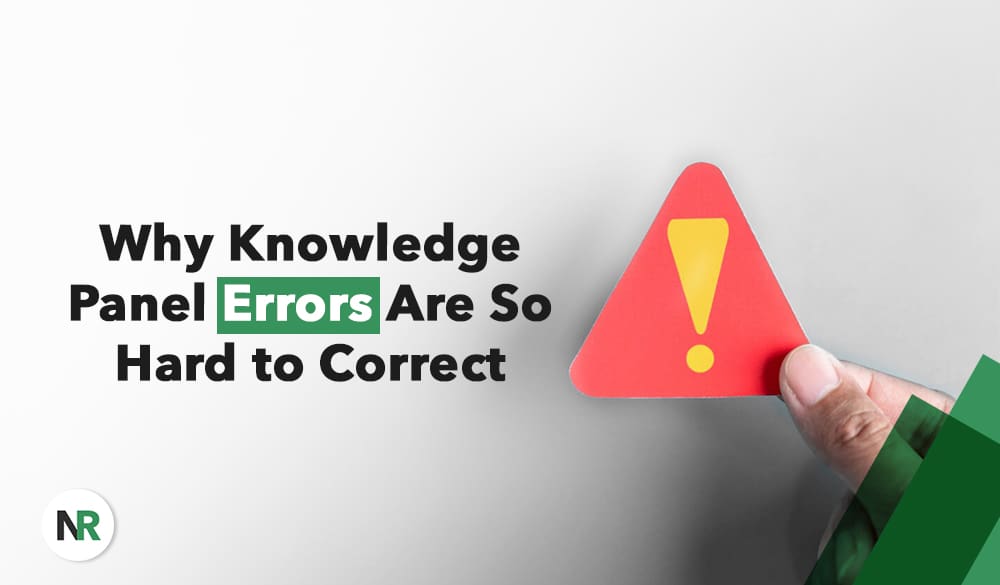A Google Knowledge Panel can significantly influence how the world perceives a person, business, or organization. It sits prominently on the right side of Google Search results, showing a concise summary, images, links, and other information automatically sourced from the web.
When accurate, a Knowledge Panel is handy. It provides quick, relevant facts about an entity, helping users get a clear snapshot without needing to click through multiple websites. However, when it displays outdated details, incorrect featured images, or misleading connections, the damage to reputation and visibility can be significant and long-lasting. Correcting these mistakes is often more challenging than most expect. This article examines how Knowledge Panels are created, why errors occur, and why resolving them necessitates patience and a strategic approach.
What Is a Knowledge Panel?
A Knowledge Panel is an automatically generated information box that appears in Google Search results. It pulls together data from various authoritative sources, including:
- Wikipedia articles and related pages
- Google Business Profiles
- Verified social media profiles such as Twitter and Facebook
- News coverage and trusted reference sites
- The Google Knowledge Graph database
The primary goal is to provide searchers with a quick, accurate summary of an entity—whether a person, place, organization, or business—without requiring additional clicks. For companies and public figures, the Knowledge Panel often serves as their digital first impression on the web. However, because the information is aggregated automatically, it is not always complete or accurate.
How Knowledge Panels Are Created
Google’s sophisticated algorithms crawl and analyze the web, connecting data points to real-world entities stored in the Knowledge Graph—a vast database containing billions of facts about millions of entities. From this data, Google automatically generates Knowledge Panels.
The content displayed may include:
- A short description sourced from a Wikipedia page or other trusted references
- Images pulled from Google Images results, including featured images selected by verified entities
- Links to official websites and social media profiles, such as Twitter accounts
- Business details, including location, hours, and contact information from Google Business Profiles
Since the process is automated, errors often arise when data sources are outdated, incomplete, or conflicting. Because most information is automatically sourced from across the web, even minor inaccuracies can propagate widely and persist over time.
Get started with your free reputation evaluation today
Common Errors in Knowledge Panels
Knowledge Panels frequently exhibit four main types of errors:
1. Incorrect Information
This can include incorrect job titles, outdated company information (e.g., marked as “permanently closed” when the company is still operating), or false personal details. Such misinformation can mislead users and harm a reputation.
2. Missing Information
Sometimes, essential details such as website links, location, or contact information are missing. This lack of information can make the panel look incomplete and reduce its usefulness.
3. Outdated Information
Old data, such as previous job titles, former addresses, or inactive social media profiles, may linger long after changes have occurred, creating confusion.
4. Inaccurate Images
The featured image may be sourced from unrelated sources, outdated headshots, or stock photos, which can misrepresent the entity visually.
Each of these issues can distort how an entity is perceived and reduce trust among users.
Why Errors Are Hard to Correct
Fixing errors in a Knowledge Panel is not straightforward due to several factors:
Limited Direct Control
Unlike a Google Business Profile or social media account, individuals and businesses do not have direct access to or a dedicated dashboard for editing their Knowledge Panels. The information is tied to external sources that they may not be able to control.
Lack of Clear Support Channels
There is no direct customer service line for issues related to the Knowledge Panel. Users must rely on general user feedback tools, such as the “Suggest Edits” or “Feedback” link, which do not guarantee timely or any corrections.
Complex Verification Process
Google’s algorithms evaluate suggested edits against multiple trusted sources, including Wikipedia articles, news sites, and other databases. If a suggested change conflicts with stronger or verified sources, it may be rejected.
Constant Algorithm Updates
Google regularly updates its Knowledge Graph and search algorithms. What appears correct one day may change the next, causing previously fixed errors to reappear or new inaccuracies to emerge.
How to Request Changes to a Knowledge Panel
While full control is not possible, there are practical steps to request corrections and improve accuracy:
- Claim the Panel
- Search for your entity on Google.
- If the “Claim this Knowledge Panel” button appears, follow the verification prompts.
- Verification typically requires access to an official website or verified social media accounts, such as Twitter.
- Submit Feedback
- Use the “Suggest Edits” or “Feedback” link at the bottom of the panel to report specific errors such as wrong names, links, or images.
- Update Source Data
- Ensure that your Google Business Profile, official website (entity home), and social media profiles are accurate and up-to-date.
- Edit and maintain your Wikipedia article and related pages, as Wikipedia is a key source for Google’s Knowledge Graph.
- Leverage Media Coverage
- Encourage the publication of accurate and relevant articles from reputable news outlets and reference sites.
- The more reliable coverage available, the stronger Google’s confidence in the correct information.
- Work With Specialists
- Consider hiring reputation management services that specialize in monitoring sources, optimizing profiles, and suggesting edits to improve accuracy.
Preventing Errors Before They Spread
Prevention is far easier than correction. To minimize the risk of errors:
- Regularly review your Knowledge Panel and verify the displayed information.
- Keep your Google Business Profile and social media profiles consistently up to date.
- Implement schema markup (structured data code) on your website’s entity home page to help Google accurately read your data.
- Monitor your online presence with tools like Google Alerts to catch misinformation early.
- Foster accurate media coverage and obtain links from trustworthy sources to corroborate your data.
By maintaining control over your key sources and providing clear consent for data use, you can significantly improve the quality and reliability of your Knowledge Panel.
Conclusion
A Knowledge Panel is one of the most prominent features in Google Search, shaping reputation, driving traffic, and influencing public perception. However, because it is automatically generated and relies on third-party sources, errors are common, and correcting them can be complex and time-consuming.
The lack of direct editing control, dependence on external data, and ongoing algorithm updates make fixing mistakes challenging. Nevertheless, by claiming your panel, suggesting edits, keeping source data accurate, and maintaining a strong, verified online presence, you can enhance the likelihood that your Knowledge Panel reflects accurate and current information.
While no one can fully control Google’s Knowledge Graph, proactive monitoring, proper consent management, and maintaining reliable sources remain the best strategies to keep your online identity accurate and trustworthy.