If you’ve been using Reddit for a long time, you may want to prune your past posts and comments to better reflect where you currently are in life or business. Whether a past post no longer aligns with your current brand voice or goals or it contains outdated information that you don’t want users to find, removing the post can help you clean up your online reputation.
You also may want to have another user’s Reddit post or comment removed if it’s causing harm to your personal or business reputation or if it’s spreading misleading information. When it comes to other people’s content on Reddit, you’re more limited in what you can have removed, but it still pays to try.
Note that we use the terms “post” and “comment” interchangeably to refer to content that you or another user posts on Reddit.
If you need help with online reputation management right away, fill out the form below for a free consultation.
What You Should Know About Removing Reddit Posts
Before we get into how to remove Reddit posts, there are a few things to be aware of:
Deletions Aren’t Guaranteed
Reddit admins are able to reverse a deletion. Even if you think you’ve deleted a Reddit post and nobody will be able to find it, there’s a possibility it’ll appear back on the website without you realizing it.
When you delete a post, Reddit flags the post for deletion. It can either (a) actually get deleted or (b) get un-flagged by an admin, which means it won’t be deleted.
If a Reddit admin reinstates a deleted post, it could continue to show up as deleted on your profile but be searchable via a web browser, particularly if the user isn’t logged in to Reddit. It could also be easily found if someone has a direct link to your post.
Instead of simply deleting a post, you may want to overwrite it. We’ll go over that process a bit later on.
Comments Will Remain
Comments won’t be deleted even if a post is removed. If you remove your own post from Reddit, the comments underneath that post won’t be removed. It’s possible that people who are looking at the post will be able to figure out the context of your original post, even if it’s no longer there. Also, some Reddit users will quote your original post, so some of the content may still be viewable in the comments.
Moderators Remove Other Users’ Content
When it comes to other people’s Reddit content, only moderators can opt to have it removed. If you’re the moderator (mod) of a subreddit, then you’ll have the authority to remove a post or comment someone else makes. However, if you’re not a mod, you’ll need to contact a moderator to alert them to the post and ask that they take it down, which they may or may not agree to.
It’ll be easier to have the post removed if it violates the subreddit’s rules of conduct. Otherwise, you’ll have to make a pretty good case that it shouldn’t remain visible on Reddit any longer.
Note that comments on your own posts have to be removed by a moderator. You only have control over what you post, not what anyone else posts, even if it’s in response to you.
If your online reputation is being harmed by negative content online, contact the experts at NetReputation at 844-461-3632 to discuss your options. Don’t wait until more damage has been done.
How To Remove a Reddit Post
Next, we’ll go over three options for removing a Reddit post:
- Deleting your own Reddit content
- Overwriting your own Reddit content
- Requesting someone else’s content be removed
Note that there’s no 100% guaranteed way to remove your content from Reddit, but some options are better than others.
To get started, head to Reddit and log in on the top right corner.
Delete Your Reddit Post
To find your Reddit posts and comments, click your profile picture on the top right corner of the home page. Then, click View Profile from the drop-down menu.
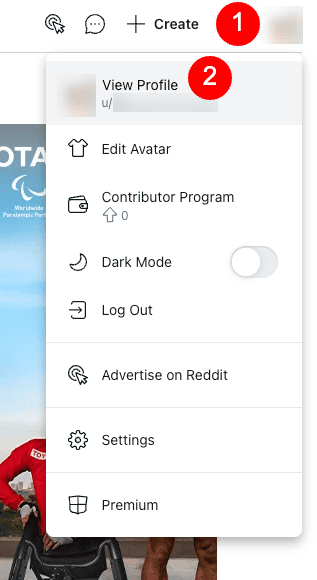
You’ll be brought to an Overview page, where you can skim through your activity. There are also links at the top for Posts and Comments if you’d rather find the content that way.
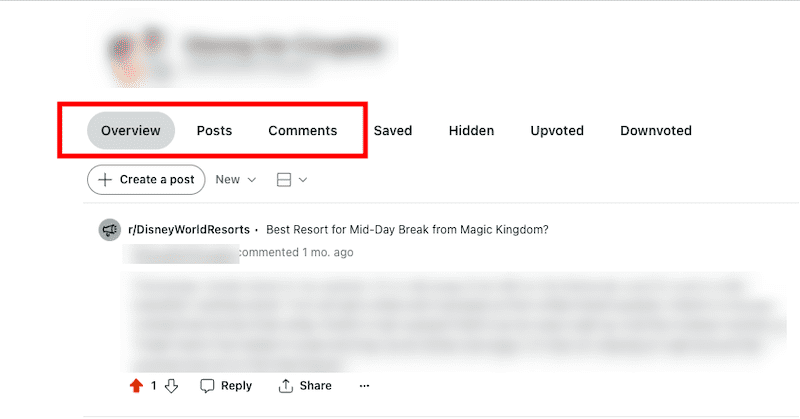
Find the post or comment you want to delete and click the Three Dots underneath it on the far right. Click Delete Comment from the drop-down menu.
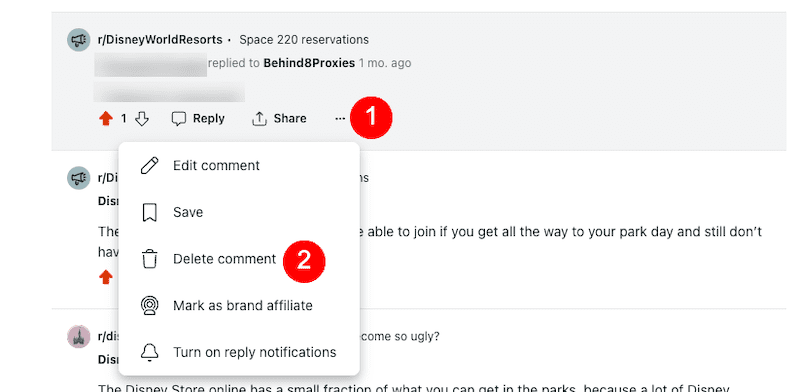
To confirm the deletion of the comment, click the red Delete button on the box that pops up.
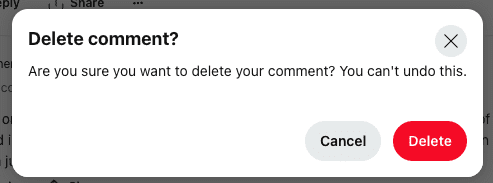
You’ll see a confirmation message on the bottom that says the content was deleted. It’ll disappear on its own after a few seconds.
If you refresh the page — either your own profile page or the thread page where your post or comment appeared — it’ll be gone.
For help removing negative content online, contact the ORM experts at NetReputation by calling 844-461-3632 today.
Overwrite Your Reddit Post
While it’s not difficult for Reddit to un-delete a removed post, it’s far more difficult for admins to revert an existing post to a former version. That means that, in some cases, overwriting your Reddit post instead of removing it will be the safer option.
If the content isn’t something of concern, deleting it may be the best option because if it does end up back on Reddit, it won’t cause you any harm.
If you’re worried about it being found, though, overwriting it and then either leaving it up or deleting it is a better option.
Navigate to the content following the same steps as above. To quickly recap:
- Click your profile picture.
- Select View Profile.
- Find the content in the Overview, Posts or Comments section.
Click the Three Dots next to the content and select Edit.
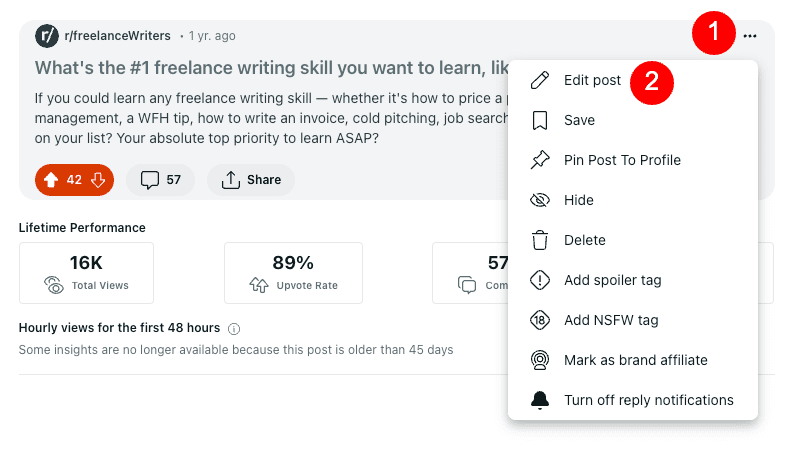
Make your changes to the content, then click Save.
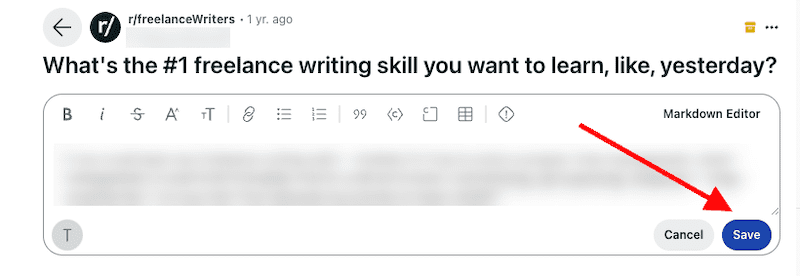
Request Removal of Another User’s Content
If you want another user’s content removed from Reddit, you can only delete it if you’re a moderator of the subreddit. Otherwise, you’ll need to report the post so that a mod can decide whether or not to remove it.
Find the post in question, then click the Three Dots underneath it. Select Report.
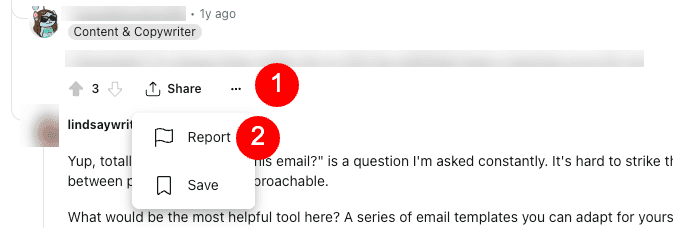
You’ll see a Submit a Report window pop up. Select why the post is in violation of the subreddit’s rules. You can only select one option. When you’re done, click Next.
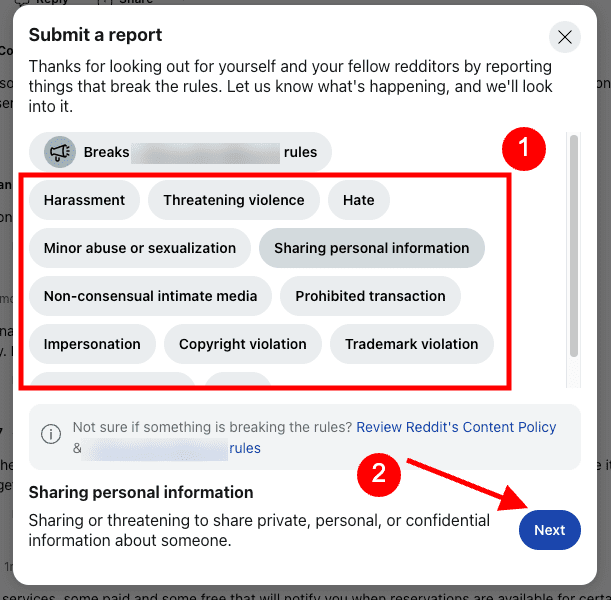
Depending on your first selection, you may have to include more information. For example, if you choose “Sharing Personal Information” as the reason for the report, the next page will ask you if it’s your personal information or someone else’s that’s being shared.
When you’re finished, click the Submit button. You can also click the X button on the top right corner of the window if you change your mind about reporting the content.
Remove Reddit Post FAQ
The FAQs below go over some of the most pressing queries related to removing Reddit content. You may also want to speak with a content removal expert for more personalized guidance. Call 844-461-3632 today for a free consultation.
Can I remove all of my Reddit comments and posts at once?
If you want to remove all of your posts and comments from Reddit, you’ll need to do it one by one. There’s no option to remove all of your Reddit content at once.
How do you delete your Reddit history?
If you want to delete your post views history, follow these steps:
- Log in to Reddit.
- Click your profile picture on the top right corner of the home page.
- Select Settings from the drop-down menu.
- Click the Profile tab toward the top of the page.
- Scroll down until you see the Clear History heading.
- Click the Clear History button to the right.

Unfortunately, there’s no confirmation on this page that your history has been cleared.
If you go to your home page and your recent views are still showing up in the right sidebar, an alternative way to delete them is to click Clear at the top. This option may have quicker results for you than the steps above.
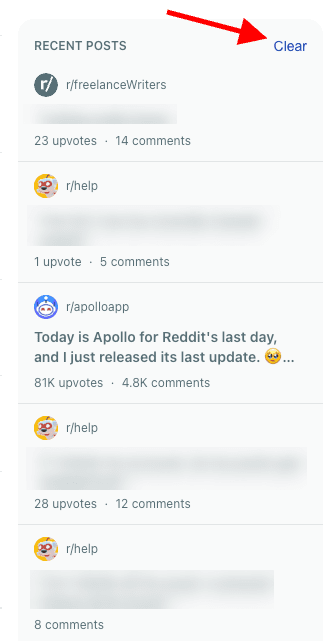
Does deleting my Reddit account remove my comments and posts?
No, if you delete your Reddit account, your comments and posts will remain on the site. Instead of your user name and profile picture next to them, users will see this: [deleted]
![A screenshot of an online forum post showing a username "[deleted]" and indicating that it was posted 3 years ago, with the content of the post itself not visible.](https://www.netreputation.com/wp-content/uploads/DeletedUser417.png)
Professional Content Removal Services
When negative and misleading online content is causing damage to your personal or business reputation, you may need a more aggressive and customized approach. Our content removal services use proven techniques and tools to delete or suppress different types of negative content, including:
- Articles
- Blog posts
- Images
- Reviews
- Social media posts
- Videos
Our fast, cutting-edge content removal services deliver results quickly. To learn more, call us today at 844-461-3632 or fill out the contact form below.
