This IDTrue opt out removal guide will walk you through the process of having your personal information taken down from the data broker website.
Like many data brokers out there, ID True has people search functionality that helps users find personal details about an individual. By entering a first and last name along with location data, anybody can see public records and a person’s information about the individual they search for.
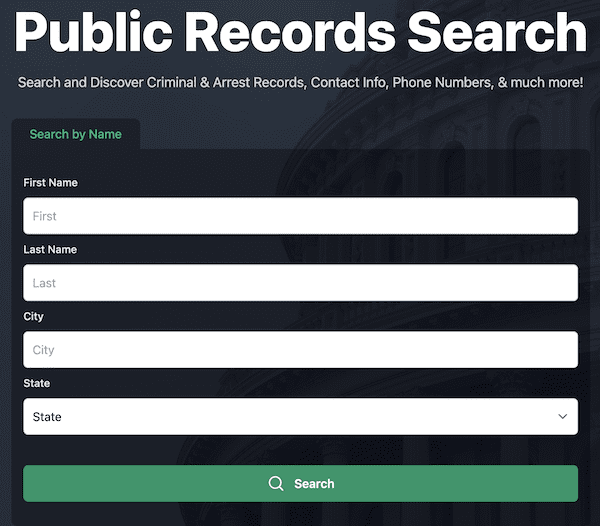
According to the ID True website, in addition to finding public records and contact information for an individual, you can also find criminal records, arrest records and more.
Data broker sites like ID True are often used instead of background checks. They provide a fast, easy and free way to access personal information about an individual you want to research without having to pay a fee or wait a long time for results.
Unfortunately, when anyone can access your personal information and private data, security issues arise, as well as threats to your online reputation. In this article, we’ll walk you through the opt out process for ID True so you can have your data removed from search results.
Do you need immediate help with the data broker removal process? Contact us today at 844-461-3632 or by filling out the form below.
Request a Free Consultation
Why Do People Use People Search Sites?
There are a number of reasons why someone may use people search websites to find data about someone else. Many use cases are innocent. However, some may be a threat to your online privacy.
Reconnect With an Old Acquaintance

People search engines are frequently used to connect with someone from a person’s past. For example, many people want to connect with a friend from high school, an old co-worker or a past romantic partner. Sometimes, social media accounts for the person don’t immediately show up in search results. In this case, a people search service is the next best choice.
Research a Potential Date or Professional Contact

Meeting someone online — whether that’s for personal or professional reasons — may not provide enough information to move forward with them. Whether an individual is considering meeting someone in person who they connected with on a dating site or they want to bring a job candidate in for an interview, using a data brokerage to find info about the person can be helpful.
Investigate Someone Who Made Contact

A very common use for data broker sites is to look up phone numbers of unknown callers. Many callers don’t have their names programmed to show up on the recipient’s phone. Because of this, it’s impossible to know who called you without looking the number up on a data broker site.
Similarly, people will use a site like ID True to find information about a person they’re considering buying from or selling to. Typically, this is to ensure the person stays safe throughout the transaction and doesn’t spot any red flags in the data they find online.
Conduct Criminal Activity
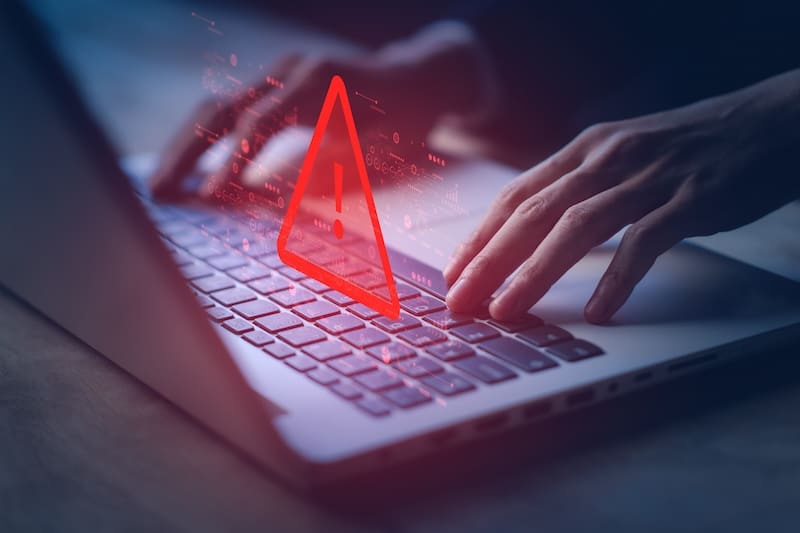
Many reasons for using data brokers are legitimate. However, there are some people who have ill intent. Finding information from ID True and similar websites could be used to harass or stalk an individual. Since data like the person’s current location, place of work and other contact info is readily available online via data brokers, it’s not difficult for a person to physically intimidate or stalk the individual they want to target.
Are you uncomfortable with having your data online? This guide to the ID True opt out process will help. You can also speak with one of our removal experts at 844-461-3632 for more customized help dealing with data brokers.
How To Submit an ID True Opt Out Request
Whether you like to keep your information private or you need to remove your online data for deeper security purposes, this guide will show you exactly how to submit an opt out request to ID True.
1. Go to the opt out page.
Many data brokers make it difficult to find the opt out page on their site. Luckily, ID True links directly to it from the footer on the home page.
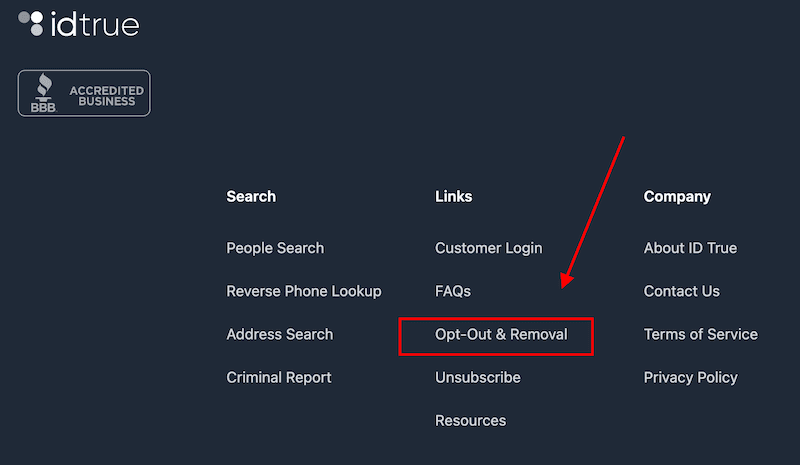
Scroll to the bottom of the IDTrue home page and click the Opt Out and Removal link. You can also go directly to the page here.
2. Search for your info.
Use the search form on the right of the page, under Opt Out Form, to find your info.
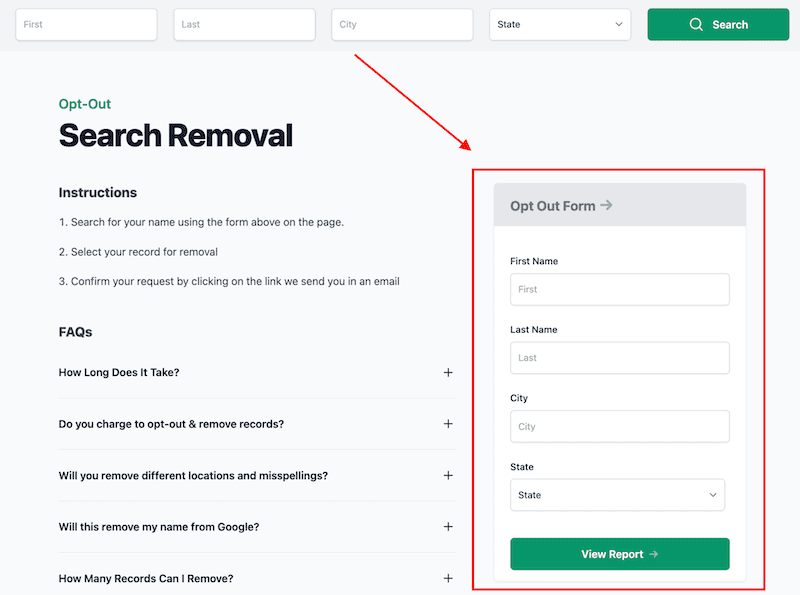
Note that the instructions say to use the “form above on the page” to find your data, but this is incorrect. If you use the search form at the top of the page, the opt out removal process won’t be as smooth as possible. The results you’ll get from that section don’t have a simple way of continuing with the opt out.
By using the search form on the right of the page, you’ll be able to easily move on to the next step of the opt out process.
3. Verify your information.
If ID True has your personal information in its database, you’ll see it on the results page. Search results include the following information, which is common across most data brokers:
- Full name
- Aliases
- Age
- Current location
- Past location
- Names of relatives
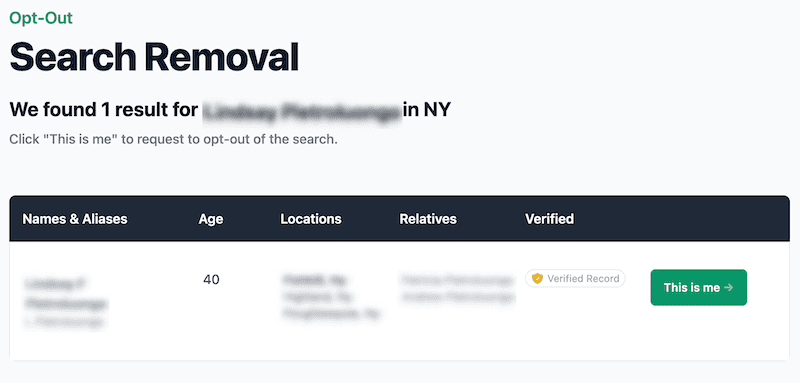
Click the This is me button to the right of your result.
4. Enter your email address.
Enter your email address in the designated spot. Click the I confirm box and the captcha. Click the Request Opt Out button when you’re done.
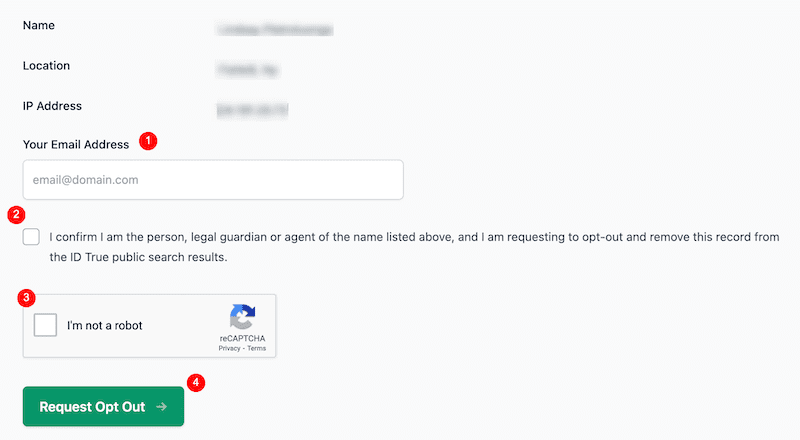
This should trigger an opt out verification link to be sent to your email. If you filled in all the necessary information, you should be brought to the next page where ID True confirms the opt out email was sent.
5. Check your email for a verification link.
Check your email for a message from ID True Support that contains a confirmation link. Open the email and click the green Verify Email and Opt Out button.
Note that you can’t finalize your opt out request without clicking this link. This is true for most data brokers out there.
If your opt out removal request was successful, you’ll be redirected to a confirmation page after clicking the verification link.
Benefits of Removing Your Info From Data Brokers
There are a lot of reasons to remove your publicly accessible information and private data online from any data broker site that lists it, including ID True.
Prevent Criminal Activity

First, removing your private data online prevents cybercriminals and people with ill intent from finding contact information, financial data and other details about you. Submitting an opt out request can prevent:
- Cybercrime
- Fraud
- Scams
- Identity theft
- Stalking
- Unwanted contact
Limit Unwanted Promotional Contact

Additionally, having your private data less publicly available can limit the number of spam emails, junk mail and telemarketing calls you receive. This is why the opt out process is so integral to your well-being.
Protect Your Online Reputation With Data Broker Opt Out and Removal Services
Whether or not the court records, personal details and other information about you online is accurate, people will make a snap judgment about you based on what they find with a basic search on a data broker site. Taking control of your online reputation means knowing what private data is out there about you and ensuring that only the information you want to be found is prominent in search results.
NetReputation Can Help
Opting out of every data broker site on the internet is time-consuming. Plus, there’s no guarantee that your information will be removed permanently, as data brokers regularly refresh their database. Online reputation management companies can take on the opt out task for you. ORM services ensure that only flattering and neutral information about you is prominently displayed online.
Contact a NetReputation opt out and removal expert today to discuss your strategy. Call us at 844-461-3632 or fill out the contact form below for a free consultation to protect all your personal data online.
