6 Tips to Get the Most from Your Google Business Panel in 2024: Stand out in local search results with a Google business profile designed to drive customers to your door.
Local businesses know that growth comes from a steady stream of new customers. In today’s digital environment, visibility in online search results is the key contributor to getting customers to visit your location. With Google’s business panel, you have a powerful tool at your fingertips.
Learn how you can optimize your business profile on the Google My Business — otherwise known as Google Business Profile (GBP) — platform, helping you to stand out from your competitors while keeping customers up to date on the information they need to make smart purchasing decisions. As the leading online reputation management agency, our business team can help you unlock the power of Google’s business tools. In this guide, we will explore the five critical areas for optimizing your Google My Business profile.
Request a Free Consultation
What is the Google Business Panel?
When local businesses use Google My Business to help create visibility in local search results, information is displayed on each page of results. This represents your knowledge panel, or the details customers use to visit your business. Your Google knowledge panel is a quick synopsis of details about your business and consists of:
- Images of your business
- A brief description of your business.
- Location on Google Maps
- Customer ratings and links to Google reviews
- Contact information
- Hours of operation
In simple terms, your Google knowledge panel gives customers everything they need to plan a visit to your location. Each element contained within Google’s knowledge panel provides critical clues, helping potential customers understand who you are, where you are, and what you offer.
Even more importantly, the information in your Google business profile knowledge panel helps your business to appear in Google search results and serves as a powerful local SEO practice to give Google accurate information needed to return accurate search results to users in your geographical area.
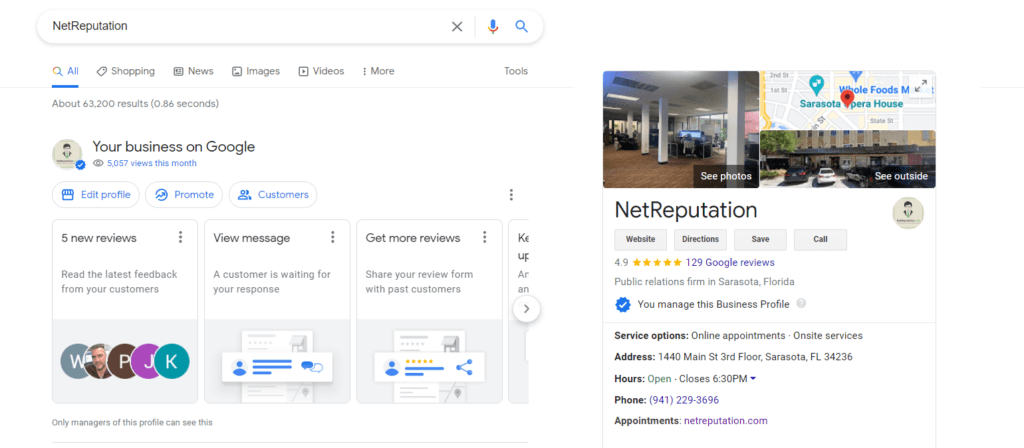
Optimize Your Business Profile
Now that we have a basic understanding of the knowledge panel in Google My Business (GMB), how can we optimize our business profile to display this important information? The first step, of course, is to claim your business on GMB.
Once you’ve claimed your GMB listing, it’s time to create a Google business profile in the Google knowledge panel. The basic info in a Google business profile includes:
- Info about the business itself – Up to 750 characters in a brief business description
- Services offered by the business – Up to 300 characters
- Website links – unlimited
- Posts – descriptive titles, images and links
- Questions & answers – helpful details that can give consumers even more information about your business and its products and services
The toolkit provided to local businesses by Google within GMB include many other options, giving business owners the ability to share helpful details like hours of operation, popular times, and additional links to information resources. When your visitors know what to expect, they are more likely to pay you a visit. Some of the information boxes in GMB are optional, but for the best results, it is always a good practice to fill out as many of the structured data elements as possible. Sharing your business name and business information on GMB is an important part of your overall local SEO (search engine optimization) strategy.
NAP and How it Can Help You Stand Out in Local Business Search Results
Google’s knowledge panel is a great way to boost visibility in search results by giving consumers and the search engine itself the relevant information they both need to find your business. When you create a Google business profile and begin to populate the fields in the Google knowledge panel, one factor stands out: “NAP.”
“NAP” is an acronym for “Name, Address, Phone number”. Essentially, these are the three key details customers look for when using online search results for businesses in their area. Google shows this business information in search results along with your position on Google Maps. NAP may be pretty obvious on its face, but there is more to optimizing this critical aspect than meets the eye.
Your NAP is structured data the Google algorithm uses to categorize and index your business in desktop search results as well as on mobile devices. According to Google, the best way to ensure success on the Google business app is to ensure your NAP data matches the information on all of your web properties. In other words, the information you add to your Google business profile — contact info like your business name, your business’s physical address (or multiple locations addresses), and telephone number — should be consistent on every website you use in your business operations.
NAP in the Google knowledge panel must be the same as the NAP you listed on your company’s website, on your social profiles, and in business directories. After all, don’t you want potential customers to be able to find you without confusion?
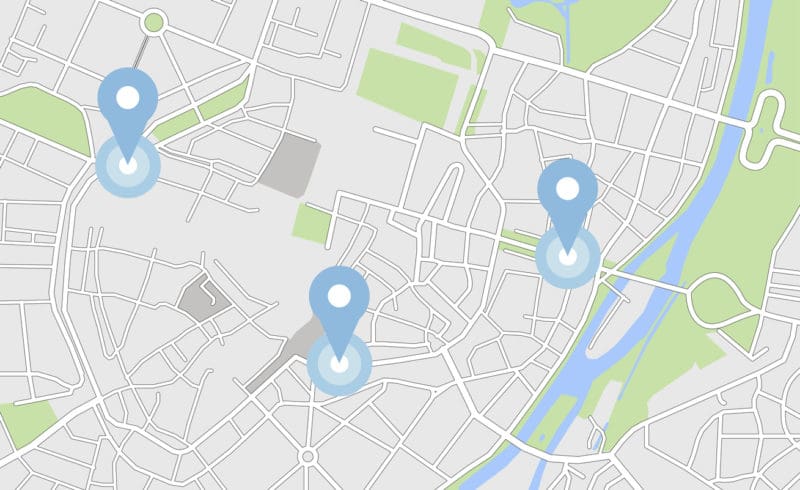
Google Reviews Boost Visibility and Sales
Over the past decade, online reviews have come to influence customer behaviors. With over 90% of all consumers looking for reviews in search results and reading them to determine whether or not to visit a business location, these reviews have become all-important in the ability to stand out from your competitors.
Still not convinced that Google reviews are important? Consider these statistics:
- 93% of consumers indicate that online reviews influence purchasing decisions.
- 91% of customers aged 18-34 say that Google reviews are trusted as much or more than personal recommendations.
- Businesses that display reviews as part of their Google knowledge panel tend to rank higher than businesses that don’t. In fact, reviews lead to a nearly 7% increase in visibility in organic local searches.
- Businesses with reviews tend to attract more customers to their location, particularly if reviews are positive.
When you set up your GMB profile for your local business, it is vital that you enable review display within the Google knowledge panel. This not only helps you stand out in searches, but also helps enhance perceptions of trust between you and your customers.
Reviews Management: The Key to High Rankings
In the previous section, we learned about online reviews and their importance in shaping customer perceptions. Positive reviews help build your business, as they represent positive experiences shared by your customers with others in the digital environment. This consumer feedback features prominently in Google search and includes reviews posted on Google as well as on third-party business rating sites.
Unfortunately, no matter how great your business is in delivering outstanding products and services, eventually you will be faced with negative reviews. Perhaps a disgruntled customer left less-than-glowing feedback. Maybe one of your competitors posted fake or defamatory reviews to hurt your business. However these negative ratings were posted, you have to be able to overcome the challenges presented by them. Here, the concept of review management is key.
Review management is the practice of monitoring the review profile in your knowledge panel to spot problems before they can cause harm to your online reputation. Once fake, defamatory, or negative consumer sentiments are spotted, you have the ability to flag them for removal. Tools for removal are found in the knowledge panels of your GMB profile. Alternatively, NetReputation’s team of review management professionals can help you maintain a positive rating profile, helping you to maintain high rankings in Google search results.
The final piece of the puzzle in managing reviews is to respond to every review. By doing so, you can share insights and feedback with consumers about your business, provide contact information to those leaving negative comments, and restore the trust lost from negative ratings. When responding, own up to your mistakes and be transparent about your willingness to resolve any issues.

Images of Your Business Bring Customers to Your Door
In the digital environment, images can convey insights in a way that text information and other structured data cannot. For GMB profile displayed in your knowledge panel, images are of great importance. How important are images? In multiple studies conducted by digital marketing experts:
- Using images in your Google business profile increases revenue by as much as 17% per visitor.
- Optimizing images to align with website copy can boost revenue in excess of 100%.
- Quality leads are increased by 45% or more when real photos of your business are included in your knowledge panel profile.
To unlock the potential of images in your GMB profile, the first step is to set a featured image for your local business. This is the primary image that is displayed along with your NAP and location on Google Maps in the search results box. Ideally, your featured photo should be an image of your storefront, helping people to identify your business when driving to your location. For businesses that do not operate storefronts or who may have multiple locations, your featured photos may be images that represent your company at its best.
Next, avoid the temptation to use stock photos. In studies, real photos of your business have been shown to boost lead generation while building trust and brand awareness in your consumer base. Larger photos are always a great practice; particularly when you display product photos in your profile.
Getting Citations for Your Google My Business Profile
Your GMB profile is coming along nicely. After you claim your profile, you’ve populated the knowledge panels fields with crucial details about your business, added photos, and enabled the display of customer ratings. The next step is to boost your visibility in searches and on Maps with citations.
What are citations? Google uses the term to mean directory listings. Like the structured data you added to your knowledge panel profile when setting it up, citation links are shared across the web, helping improve rankings in Google search. When your business appears in online directories, including local directories, industry directories, and marketplace-specific information sources, your business will stand out in search.
For every listing link, make sure your NAP data matches the information in your knowledge panel. Then, reach out to every directory you can to help spread the word about your business. By getting these citations, you can boost traffic to your company website, which ultimately translates into more consumers paying your business a visit.
Call NetReputation Today for Google My Business Services
Since 2014, NetReputation has been the leader in providing online reputation management (ORM) services to individuals and business owners around the globe. Our experienced team of professionals can help you get the most from your Google business profile, including setting up your knowledge panels, optimizing your listings for visibility on Maps, and managing your profile against emerging risks.
With our customized GMB service, it is easier than ever before to stand out in search results and to gain relevance in your industry. Call NetReputation today at 844-461-3632 to learn more about our service or to receive a free business profile consultation.
