How To Protect Your Privacy Online 2024: If you are looking for tips on how to protect your privacy online, look no further.
NetReputation is here to walk you through everything.
Have you ever felt like your personal information is at arm’s reach from an online cybercriminal?
Well, unfortunately, you are probably right to feel like that.
In 2024, identity theft and online crimes are on the rise. With over 3 million cases of identity theft in 2019, your information may be more exposed than you may think.
Aside from paid tools like password managers and private browsing protection software, there are many ways to protect online privacy.
Online accounts are more vulnerable than you would expect. Facebook accounts are hacked into at uncountable rates. And most hacks go undetected and the user never knows.
Until it’s too late.
After years of working online, we were able to list 17 things you can do to improve your security and make sure your personal information stays private.
Request a Free Consultation
LIMIT INFORMATION GIVEN ON SOCIAL MEDIA
In this digital age, everyone wants to be on the trendiest and up-to-date social platform.
First, we saw the emergence of Myspace. Years later, we saw Facebook open to everyone.
Now we have Twitter, Instagram, Snapchat and more at our disposal.
It is crucial to learn how to protect your privacy online before your information falls into the wrong hands.
If you are new to social media, it’s important to carefully read the terms of service of each platform. Many complain about retargeting efforts and feeling that their personal information being at risk.
When creating your social profiles, avoid listing such information as your phone number, email, or birthday. Entering personal info opens a gateway for identity theft where criminals gain access your personal information.
Instead, keep it short and simple. Include a hobby and maybe a few emojis to spice it up.
If someone you know wants your personal information, all they have to do is ask. But again, avoid giving random people any info they could later use against you.
STOP GIVING PERSONAL INFORMATION TO ANYONE ASKING
There are many enticing offers out there promising free gifts or trials in exchange for your personal information such as your name, email, and phone number.
Unless you are interested in this service, we advise against handing out information before you know what it’s for.
Although most sites are honest about their intentions, there are others that sell your information for a small fee.
Instead, call them first, hear them out and directly ask why they want your information. From this point on, you can make an educated decision on whether or not to disclose such info.
Most of the time, the information you give is for marketing purposes. Or, it may be used to alert you of new products, or customer experience follow-ups down the road.
We always recommend creating an email address apart from your primary email to submit to such sites. This way, your primary inbox is not flooded with unsolicited emails.
PROTECT YOUR COMPUTER FILES
Have you ever purchased a computer from BestBuy or another technology store? There is a reason they always try to upsell security protection software for your computer.
Most individuals believe that security protection is not such a big deal. They also think their computers go unharmed as long as they visit protected websites and ensure safe browsing practices.
As good as this sounds, it couldn’t be further from the truth!
There are protection software plans available to ensure your information, and your computer, go unharmed (click here to see your options).
HOW TO PROTECT YOUR PRIVACY ONLINE WITH INCOGNITO BROWSERS
If you are not familiar with how to protect your privacy online with Incognito browsers, you are missing out.
Incognito browsers are a way to search online without websites embedding a cookie on your computer. In other words, you generate no-cache or “bread trail” for your search history.
If you use Google Chrome as your browser of choice, simply press ctrl+shift+n to open a new window. This is your Incognito browser.
Another benefit of the Incognito browser is that you can access email and social media accounts at the same time. Because cookies aren’t shared between normal and Incognito windows in Chrome, you can use Incognito to log into a second account or any website.
Incognito is essentially camouflaging you online.

HOW TO PROTECT ONLINE PRIVACY BY USING VARIOUS PASSWORDS
This may seem like a no-brainer, but you would be surprised how many individuals use the same password for every online account.
Why is this bad?
For starters, if you give out your password and get hacked, they will now have access to basically everything you control.
One easy tip? Keep a Google or Excel Spreadsheet in an encrypted file on your computer to store all your passwords.
There are various password generators in almost all app stores that will generate a new password every time you log in. This is a surefire way to protect your passwords from third parties.
TWO-FACTOR AUTHENTICATION
While searching on your preferred web browser, there are various tools at your disposal to confirm if it is actually you logging into any of the accounts that you own.
Facebook, for example, allows its users to implement two-factor authentication. This basically sends you an SMS or text message every time you attempt to log in prompting you with a 6 digit access code.
Without entering this code into your computer you will be unable to visit that website or social platform.
Two-factor authentication typically changes the 6 digit codes every 30-60 seconds to ensure further security measures just in case someone is watching you.
UTILIZING GOOGLE ALERTS
If you visit our blog articles often you are probably already aware of the massive benefits that come from using Google Alerts. This easy to implement tool by Google allows you to track keywords online.
This is a great way not only for keeping tabs on when your name is mentioned online but also for topics you are fond of.
We highly recommend that you head over to Google Alerts now, sign up with your Gmail account and track your full name. This way, anytime something new is published on the internet referencing your name you will receive an email notification immediately.
Google Alerts covers all search engine tools and social network platforms.
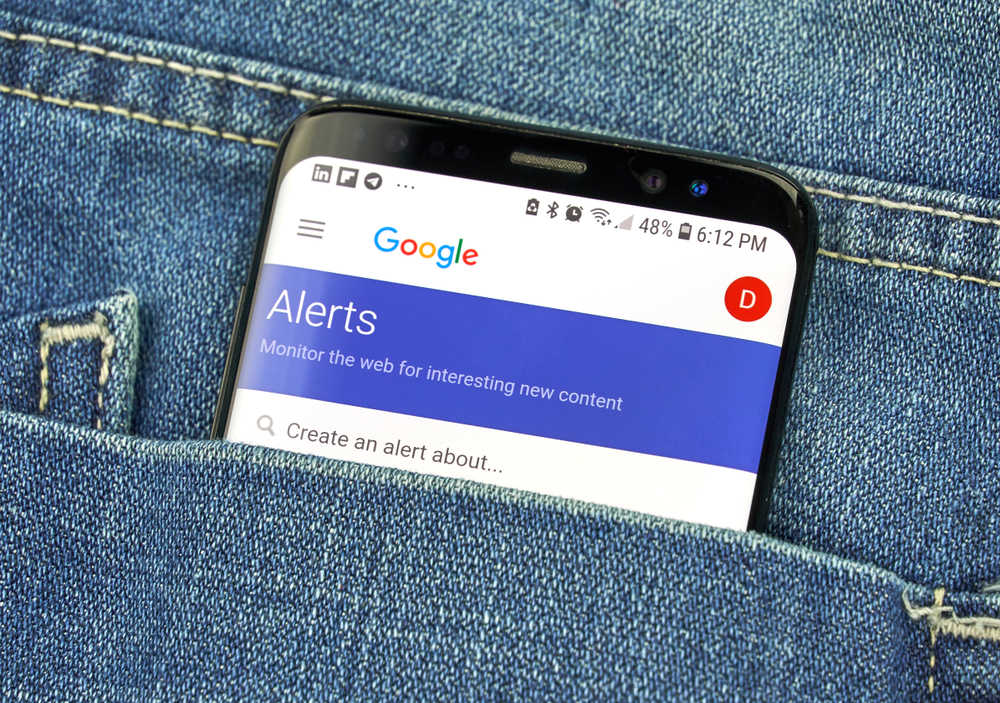
PRIVATE SOCIAL ACCOUNTS VERSUS PUBLIC
It may come as a no brainer that you would want to turn on the privacy settings for all the social media accounts that you manage. Many sites such as Facebook, Instagram, and Twitter allow users to request access to view the content you publish.
If you are not tech-savvy enough to figure out how to protect your privacy online by enabling your privacy settings just head over to YouTube and type in “how to make my Facebook private”.
YouTube will prompt you with hundreds and hundreds of videos with step-by-step tutorials showing you the exact steps that you must take.
How To Make Your Facebook Completely Private (WATCH NOW)
By enabling your private settings correctly, you are one step closer to working safely online.
WHAT TO LEAVE OUT WHEN PAYING WITH CREDIT CARDS
Many stores will regularly request information when you are making a purchase such as requesting your zip code for billing purposes.
As directed by Forbes Magazine, try not to offer it to them except if you need to give your subtleties to their showcasing database.
By disclosing your name, email, and address including your zip code, you are giving potential cybercriminals all the ammunition they need to mine more information about you online.
HOW TO CHOOSE THE RIGHT SECURITY QUESTIONS
This subheading may be a little misleading if you are looking for ways to protect your privacy online. When we say “choose the right security questions” we are not referring to the best options that apply to you or the ones which may be the easiest to remember.
What we mean, is picking those questions that could potentially throw someone off their trail if they are seeking to expose your personal information or “hacking” into an account you control.
By selecting the right security questions we will need to revert back to the password sheet we instructed you to make a few tips prior to this.
This way, you can create random answers to the most far-out questions available. As long as you track the answers properly within your encrypted spreadsheet it is virtually impossible for someone to guess the correct answer.

HOW TO PROTECT PRIVACY ONLINE BY STOPPING WIFI FRAUDS
As you may already know, once you connect with a particular WiFi router you will always have access even if you leave for a year and come back to the same location (as long as the password did not change).
This is a great feature because nobody wants to re-enter their WiFi password day after day, especially in their own home.
In this day and age hackers are able to create fictitious WiFi accounts with enticing names such as “Free Wifi” in order to get your devices to automatically connect. This is, of course, assuming that you enable auto-connect to WiFi on your smart devices and tablets/laptops.
To avoid this, you can either disable the auto-connect feature or routinely wipe your device from connecting you from all WiFi locations you wish.
In most cases, you can simply go to settings and delete all of them at once (depending on your device).
SHRED MAIL THAT CONTAINS IMPORTANT INFORMATION ABOUT YOU
Sometimes, the easiest way to gain access to other individuals’ personal information such as their banking records is to go through their trash. Yes, this sounds gross and disgusting but you would be surprised at the number of identity theft reports in 2018 (over 3 Million!).
This is why everyone should invest their money into a quality shredder and shred any mail that contains personal information such as this.
Having your banking information fall into the wrong hands is a recipe for disaster which can be easily avoided with one trip to Amazon.
Request a Free Consultation
MONITOR YOUR CHILDREN’S ONLINE ACTIVITY
If you have children, are you properly supervising their internet habits?
Do you keep tabs on what websites they visit and what kind of information goes where? Probably not.
There are many tools you can use online such as DeskTime to track every click your child makes to ensure they are not putting your personal information at risk.
In the United States, minors are 50 times more likely to be a victim of identity theft when compared to adults.
It is important to keep tabs on your mail, making sure that you recognize everything that is being sent to your house. Keep an eye out for letters from collection agencies, bills or unpaid services, and anything from the IRS.
When your child turns 15 you should request a copy of their credit report. This way you can double-check to make sure their information is safe and secured.

SELECTING THE RIGHT SETTINGS ON SMART DEVICES
As you may already be aware the market for Smart Devices is on the rise.
But at what cost?
Not a monetary one, but informational.
If your Alexa device can hear what you’re saying after calling her, who’s to say Amazon, I mean Alexa, cannot hear you 24/7.
When it comes to Smart Devices, the companies that create them use Automatic Content Recognition Systems or ACRs that have the ability to transmit data to the company’s analytics in order to better their marketing efforts.
You can simply disable this feature by visiting the settings on your Smart Device for the following options and turn them off.
- Live Plus
- SynPlus
- And anything containing the words ACR
COVERING YOUR LAPTOP CAMERA & MICROPHONE
If you are one of those consumers who think your phone or your camera is keeping tabs on you, this one’s for you.
There have been photos of Mark Zuckerberg working on his laptop with a piece of tape covering both the microphone and camera. Although these companies claim they do not spy on you after seeing a mega-mogul like Zuckerberg cover his camera we began to see a spike in security sales and a slight dip in cyber threats.
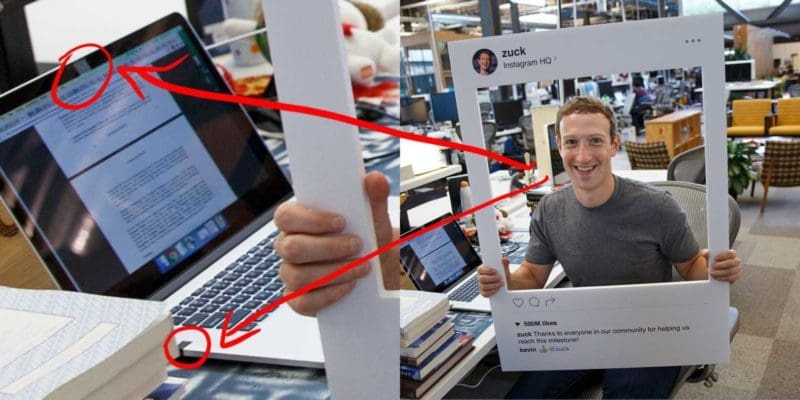
USING A VPN SERVICE (VIRTUAL PRIVATE NETWORK)
Are you familiar with how a virtual private network works and how to protect online privacy with one? VPNs are a way of masking your location when you visit a website.
For example, you can download HMA (Hide My Ass) or NordVPN which gives you the ability to alter your IP address temporarily.
Although some websites have VPN blockers, we use this on a daily basis. And we highly recommend you invest money in a quality VPN (they are cheap).
USE HTTPS SITES ONLY
Lastly, when looking for how to protect privacy online, make sure you are on a website that is secured.
How do you know if a website is secured?
Well, it’s very simple. In the address bar at the top of the screen, you see the web address (www.+). When a website is unsecured you will see http instead of https followed by the domain name.
If the website is secured, it will show https.www followed by the domain name. Google Chrome will often display the words “NOT SECURED” when you are on a website without a Secure Sockets Layer otherwise known as an SSL.

