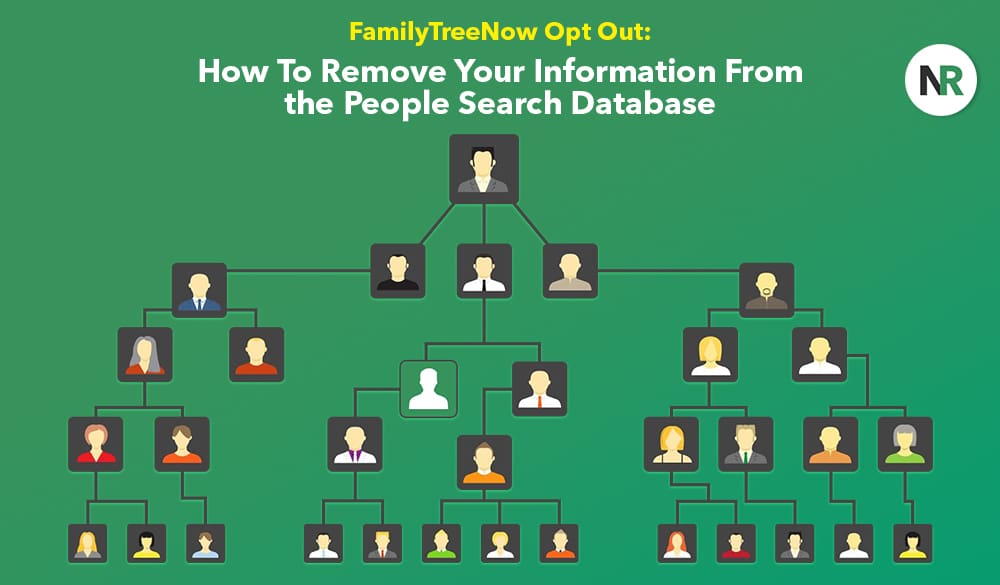This article will walk you through the FamilyTreeNow opt out process so you can protect your personal information online and prevent data brokers from making it public.
FamilyTreeNow.com is a website that lets you research your family tree and genealogy. That may sound great on the surface, as it can help you connect with relatives. However, there’s a lot of personal information on the data broker site that anyone can access with a simple search.
When data brokers give people access to your information, like your full name, physical address, email address, phone number, and more, it’s easier for them to keep tabs on you online, show up where you live or conduct criminal activity.
If you have an immediate need to remove your personal information from data broker sites, contact us at NetReputation by calling 844-461-3632.
How Does FamilyTreeNow Work?
The FamilyTreeNow website works like many other data brokers on the web. When you go to FamilyTreeNow.com, you can input your first name, last name, city, and state to search for your records.
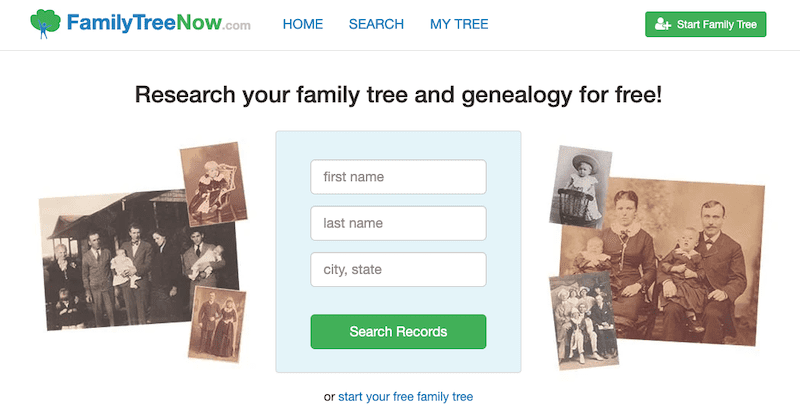
After inputting your information and clicking Search Records, you’ll be brought to a page with personal information, such as:
- Full name
- Birthdate and age
- Current and past residences
- Relatives
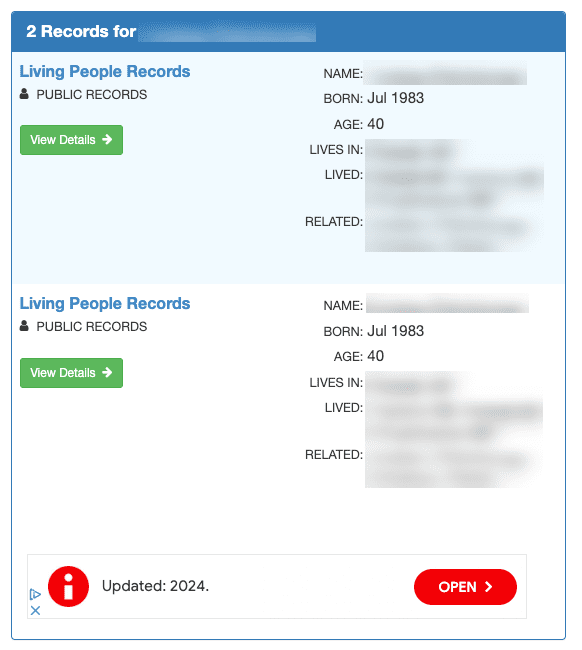
In addition to searching for yourself, you can input anyone’s information and search for their personal information. That makes FamilyTreeNow.com not just a genealogy site but also a people search site.
If you don’t want your personal information to be accessible via FamilyTreeNow, you’ll need to walk through the opt-out process to have it removed from the site’s public records.
Don’t have the time to remove your personal info from all the data broker sites out there? Contact us today and speak to an expert in removal services.
FamilyTreeNow Opt Out Process Step-by-Step Guide
Removing your personal information from data broker sites like FamilyTreeNow can maintain your privacy and keep you safe from online criminal activity. Here’s how to opt out of FamilyTreeNow.com search results.
Go to the opt-out page.
Start by going to the Family Tree Now page where you submit opt out requests. You can find the page here.
Enter your email address.
At the bottom of the opt out requests page, enter your email address in the Email field. Then, tick the box to the left of I am human. You’ll probably be asked to complete a couple of simple captcha tests. Lastly, click the green Begin Opt Out Procedure button.
Search for your record.
Next, you’ll be taken to a Search Records page.
Note that you may have to run through the above steps a couple of times — the first time we entered an email address, completed the captcha and clicked the green button, nothing happened. We had to walk through those steps a second time to get to the search page.
Enter your information and click Search.
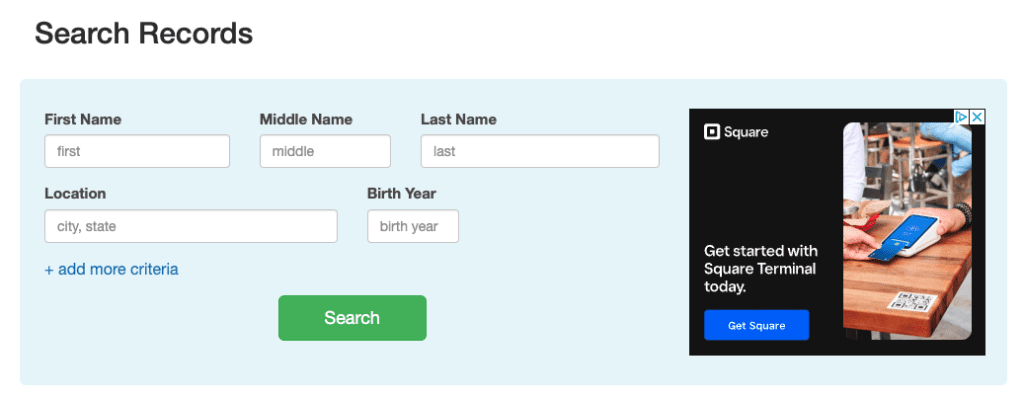
Confirm your record.
Once you’ve found your result(s), click View Details.
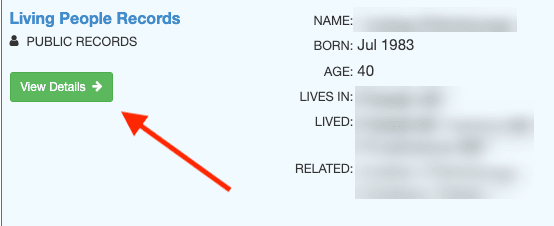
Confirm that the record is actually for you and not someone with similar personal information.
Click the Family Tree Now opt-out button.
At the top of your record should be a red button that says Opt Out This Record. Click it.
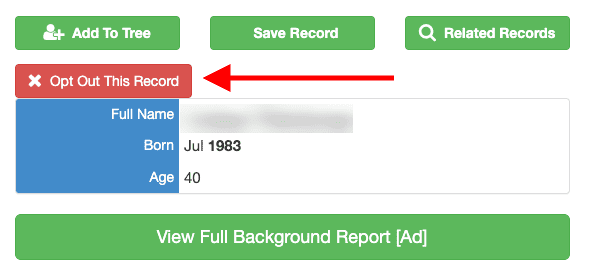
Check your email.
You’ll be brought to an Opt Out Status page that says to check your email for a confirmation link.
Important: Your private data opt-out request will not be completed if you don’t do this step.
The email you receive will look similar to this:
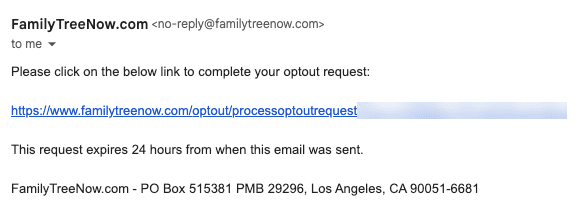
Click the blue link. You’ll be brought to a page with this message:
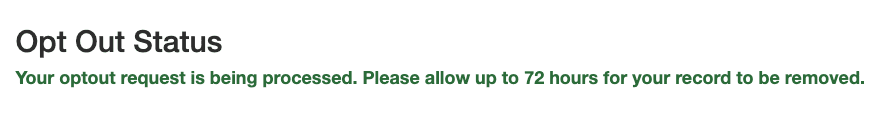
Congratulations!
You’ve submitted a request to have your information removed from FamilyTreeNow. To ensure the opt-out goes through, check the site in three to four days to see if your information is still listed.
What If My Information Is Still There?
If you find that FamilyTreeNow.com has not removed your information despite following all of the opt-out steps, walk through the steps again and also contact them.
You can also work with online reputation management (ORM) professionals who have experience with various data broker sites and know exactly how to have your information removed. To learn more, call us today at 844-461-3632.
How To Contact FamilyTreeNow for Record Removal
If you need to contact FamilyTreeNow because they didn’t remove your personal information from their database, go to the Contact Us page. From the dropdown menu, select “How do I remove my record from your site?” Then, click the Contact Us button.
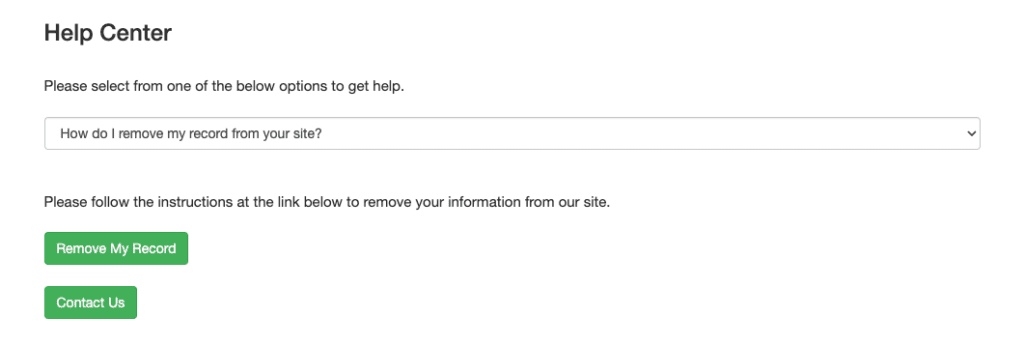
There will be a contact form where you can explain your situation and request your information be removed. Make sure to copy and paste the URL that goes directly to your record.
Online Reputation Management Can Help
When your personal details and private data are publicly available on a people search site or data broker website like FamilyTreeNow, your information can fall into anyone’s hands. If you’re concerned about your privacy or want to take every precaution against identity theft, it’s important to opt out of those people search sites so your phone numbers, birth year and other private information no longer show up in search results.
Having control over your personal data can benefit your personal and professional life. Part of online reputation management is ensuring that the information about you online is accurate and up-to-date. Removing the personal, outdated or incorrect information that data brokers post reinforces your positive online image.
Your success greatly depends on your online reputation, and there’s no reason to let listings on data broker sites get in the way of your future.
Speak with an ORM expert at NetReputation today by filling out the contact form below or calling 844-461-3632.