This Intelius opt out guide will give you step-by-step instructions to suppress your personal data so it no longer shows up in search results on the data broker website.
Intelius is a people search website where you can go to find all sorts of information about practically anyone. In addition to basic people search functionality, Intelius has other search functions, including:
- Background checks
- Criminal records
- Public records
- Reverse address lookup
- Reverse phone lookup
- Traffic records
If you need immediate help removing your private data from data brokers, contact NetReputation at 844-461-3632.
How Does Intelius Work?
At first glance, Intelius seems to work like other data brokers and search sites you’ve come across. However, the entire process is much more intense than you’ve probably experienced when using view public data tools.
Getting Data From Intelius
From the Intelius homepage, you can enter a person’s name and city or state, or a phone number or address, and search for their information.
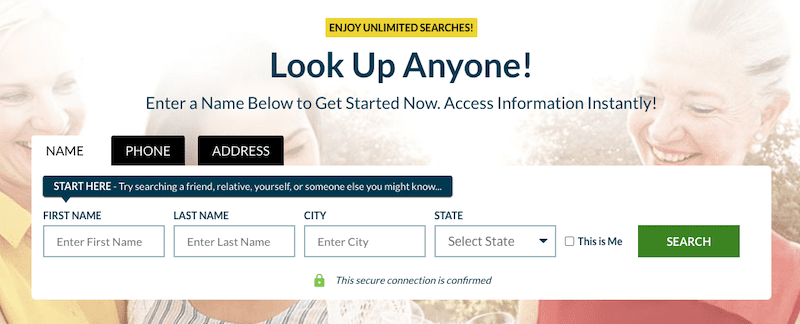
After filling out the initial search information, a loading bar shows the search results progress. While the search results are loading (which takes about a minute), you can select additional information about the person you’re searching for. The Intelius data broker states that this is to “help narrow down your results.”
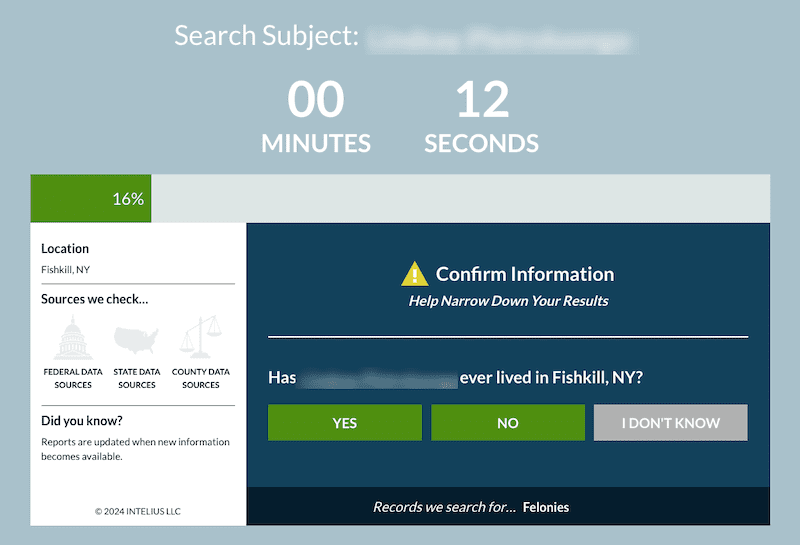
Once a result or multiple results have been found, you’ll be brought to the results page. Here, you can see an overview of the profile and click Open Report for more details.
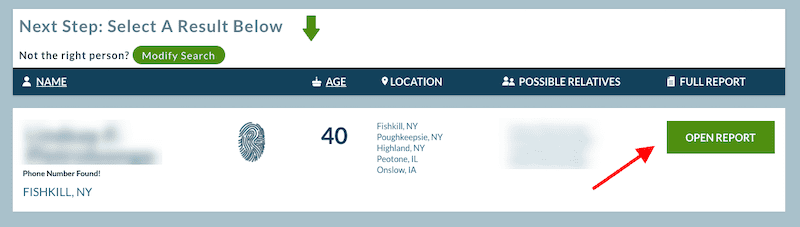
Opening the full report isn’t immediate, just like you have to wait for the initial results to load. This seems like a manufactured way for the data broker to build suspense than anything else, and getting the full summary can take a few minutes, which seems like longer than necessary.
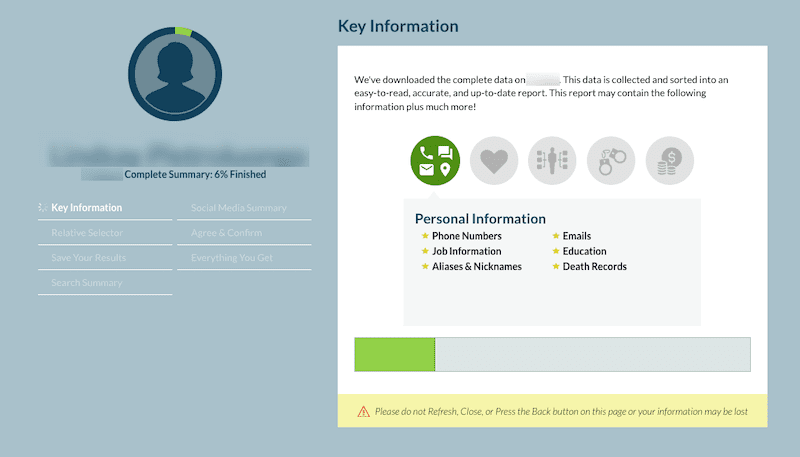
As the report is loading, you’ll be asked if you want to include relatives of the person you’re searching for. By checking boxes next to each relative, you can add them to the report.
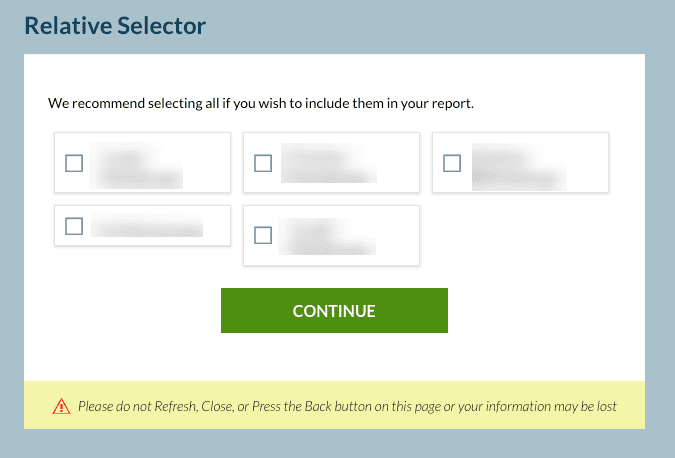
Already, this feels like a lot of information to include, even for a data broker. Most people search websites show information about relatives, but being able to select them to add that info to the report feels like an extra invasion of privacy.
Intelius Deliberately Uses Menancing Language
There’s also a disclaimer about potentially seeing graphic information. Again, this seems like a manufactured way to add suspense, as other people search databases, including those that let you look for criminal records, don’t typically have this added step.
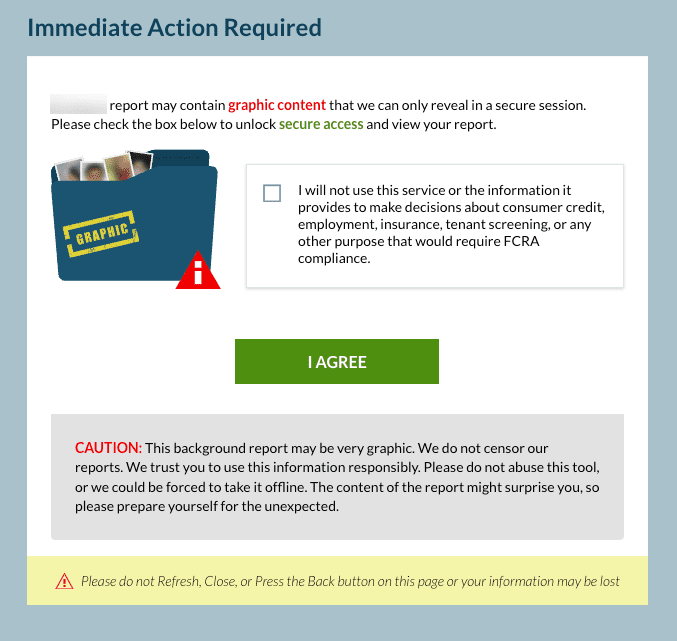
It also gives the impression that the individual has negative content about them online even before you can see their report. If someone didn’t understand that this is more likely to be fear-mongering than based on fact, it could cause damage to your online reputation based on assumption alone.
If you need help repairing a damaged online reputation, contact our experts today at 844-461-3632 for a free consultation.
Registering and Paying for People Search Results
The next step is to enter your information in order to see and save the report. You’re required to input your full name and email address to get to the next step. Again, after doing this, you have to wait for the results to load, and there’s a push to register for the site to get unlimited reports and instant search results.
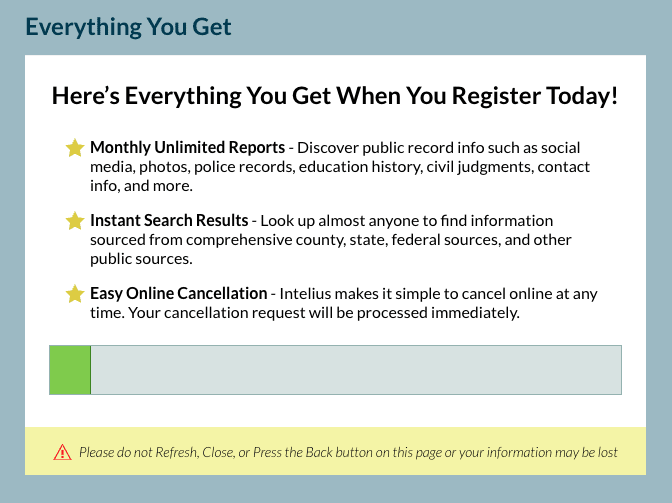
Altogether, it takes a surprisingly long time to get a person’s complete report, which is why they push registering to get results faster. There’s also a lot of wording about how much personal data the report will contain, which likely encourages users to wait for several minutes while it loads.
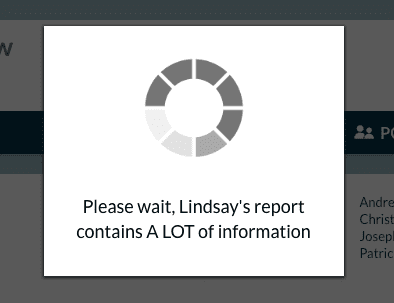
Once the report finally loads, you’re only able to access it by paying, and the fee starts at around $21 per month.
Luckily, you don’t need to load your entire report or pay for it in order to go through the Intelius opt out process. In the next section, will give you the step-by-step directions to request that your information be removed from the people search site.
When your personal information is public, your privacy and online reputation can be at risk. Contact us today for a free consultation about data removal and safeguarding your online presence.
Understanding the Intelius Opt Out Options
Intelius makes it difficult to do practically anything on its website, whether you’re searching for information about someone else or trying to have your own data removed from the website by submitting an opt out request.
The Privacy Center page is also confusing. There are a lot of options here, but they don’t all lead to the data removal results you might expect.
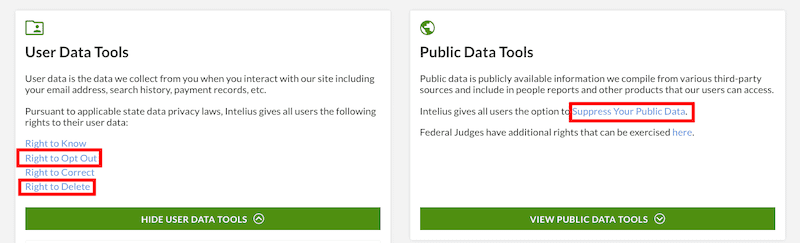
Here’s more info to clarify your choices so you can avoid selecting the wrong process to opt out of Intelius:
- Right to Opt Out: This is opting out of cookie tracking, not opting out of having your data listed on the site.
- Right to Delete: This pertains to removing your account and associated user data, not removing your information from search results.
- Suppress Your Public Data: This is your only option for removing your information from search results.
Since suppression is your best option for having your data removed from search results, we’ll go through the steps it requires.
If you don’t have time to follow the opt out of Intelius process or request removal from other data brokers, contact us today at 844-461-3632 to discuss our ORM services.
Intelius Opt Out Guide: How To Suppress Your Personal Information
Intelius doesn’t make it easy to submit removal requests, as its opt out request instructions and links are somewhat buried. The process also requires far more steps than are necessary, many more than you’ll find with other data brokers.
Since Intelius is owned by PeopleConnect, Inc., you’ll request removal through the parent company’s Suppression Center.
Go to the PeopleConnect Suppression Center.
Start your opt out request by going to the Suppression Center, which you can find here.
Enter your email address.
Enter your email address, click the Terms of Use box, and then click the Continue button.
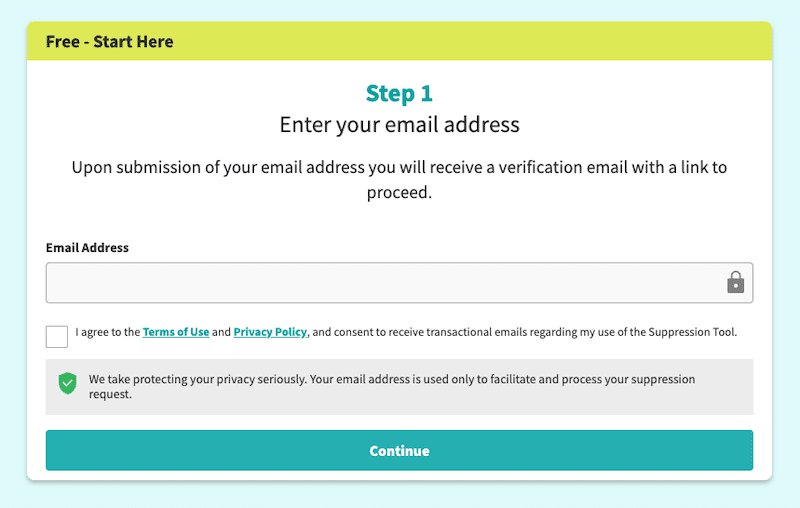
Check your email.
You should instantly receive an email from PeopleConnect that asks you to verify the email address.
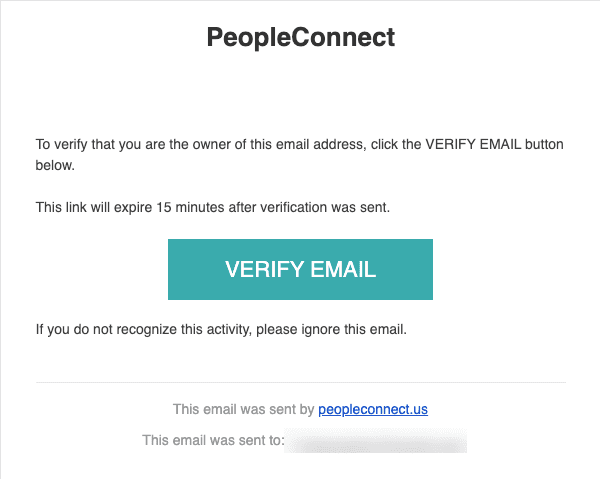
Click the Verify Email button.
Enter your date of birth.
After clicking the verification button in the PeopleConnect email, you’ll be brought to a web page where you’ll enter your date of birth.
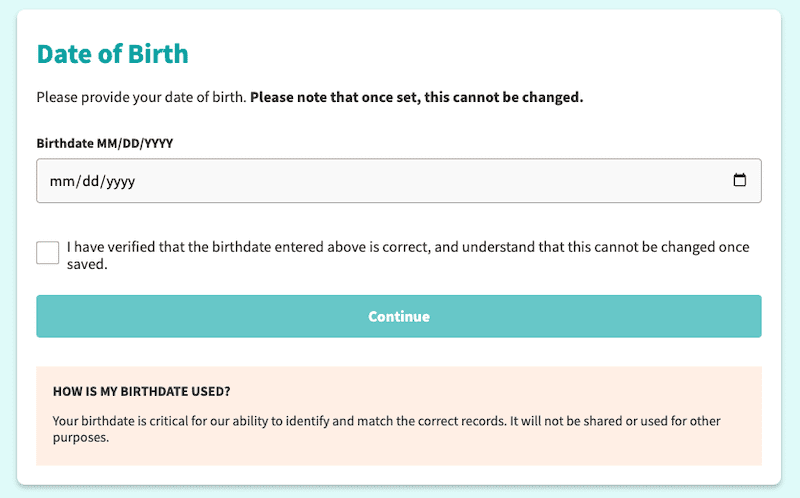
Then, click the verification checkbox and select the Continue button.
Enter your full name.
After clicking the verification link, a PeopleConnect webpage will open, asking you to enter your legal name.
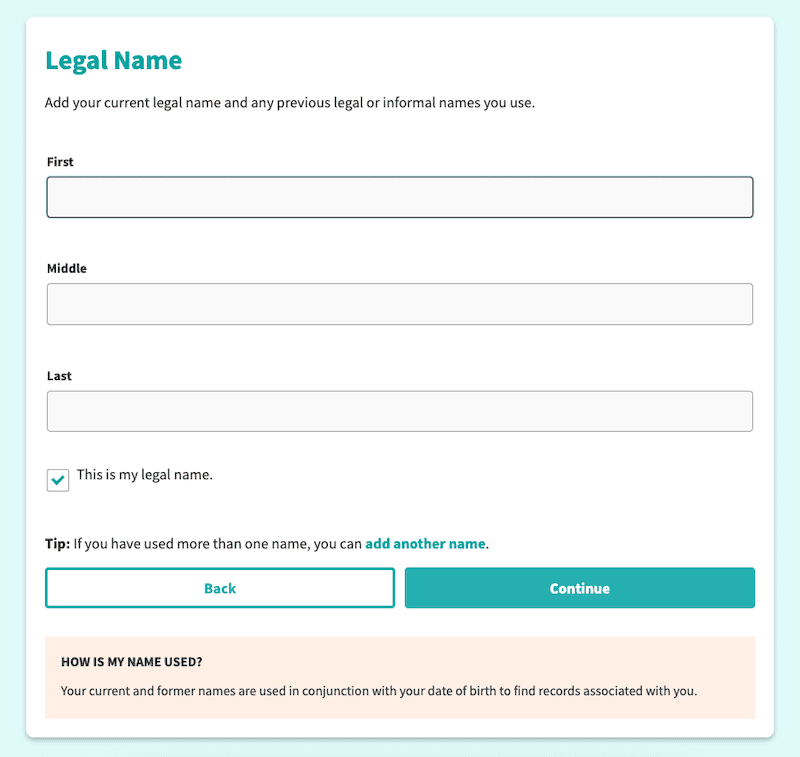
Fill out the opt out form fields and click the This is my legal name checkbox. If this is the only name you need removed, select Continue.
If you have other names that could be used to search for your personal data, like a maiden name or nickname, click the Add Another Name link, fill out the additional name section, and then click Continue.
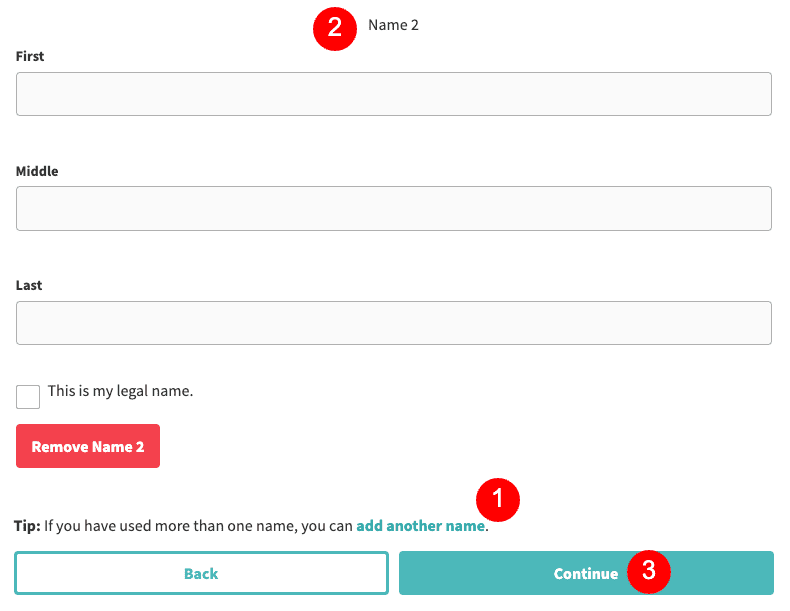
Select the matching record.
Next, you’ll go to the Matching Records page. This takes a few seconds to load, so don’t assume that there are no matching records if you don’t see them immediately.
Select your record by clicking the circular button to the left of it, then click Continue.
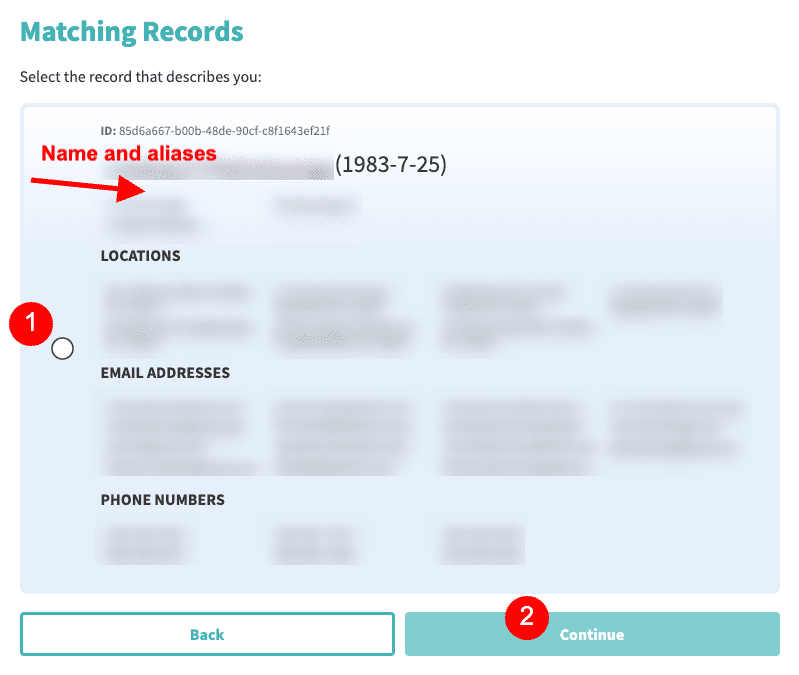
Continue through the verification screen.
Assuming the email address you provided matches one of the email addresses on your matching record, you’ll see a Verification screen.
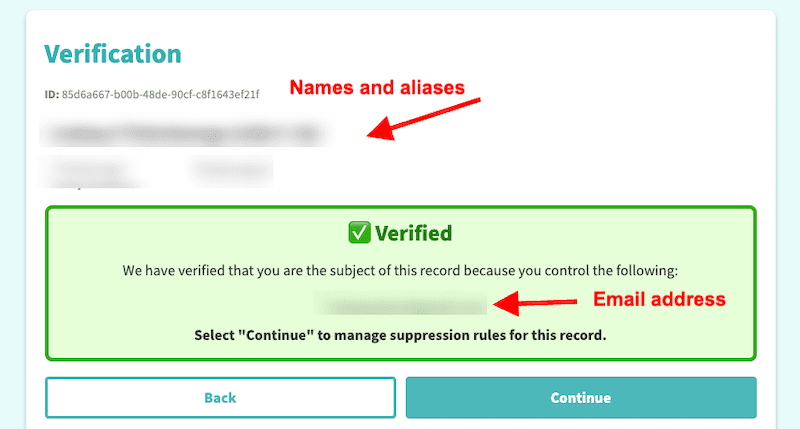
Click Continue to move forward.
Select the desired behavior.
On the Control page, click the Desired Behavior dropdown menu and select Suppressed.
Make sure to do this step before moving forward. If you don’t change the dropdown menu selection, it’ll stay at the default, which is “Displayed,” and your opt out request will not be complete.
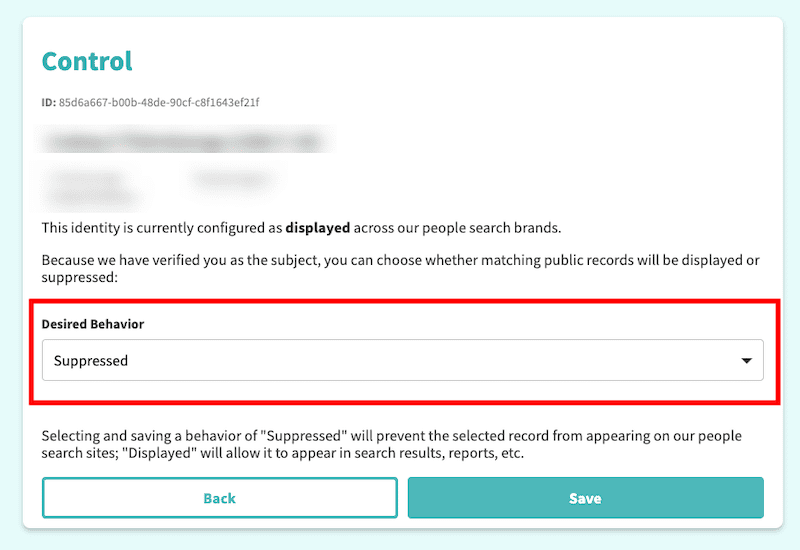
Click Save to continue.
Confirm that your information is suppressed.
The page you’re on will refresh, and the heading at the top will say “Control.” Make sure it says, “This identity is currently configured as suppressed across our people search brands.”
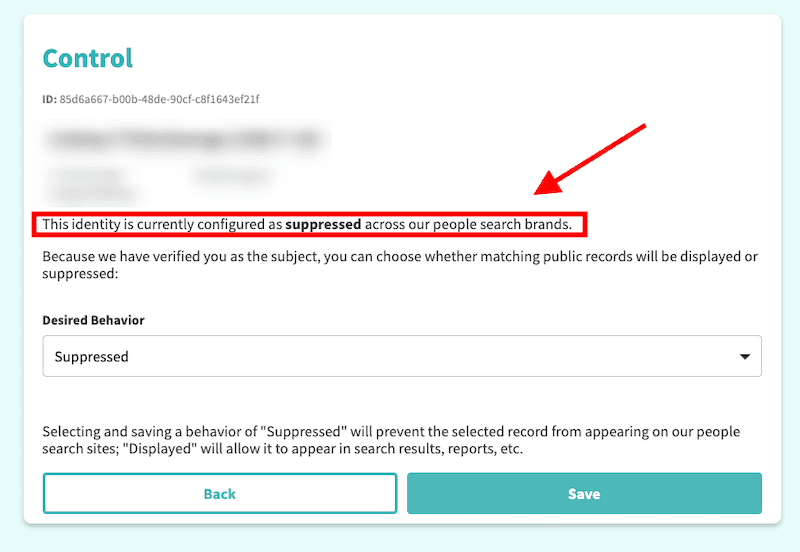
Close the window when you’re done.
What If My Information Is Still On Intelius?
Intelius doesn’t have a specific time period to wait through for your information to be suppressed. However, if you check the website after one week and you still find your information publicly listed, contact them at [email protected] to explain your situation.
Protect Your Online Reputation From People Search Sites
Data brokers and people search sites can post all sorts of personal, private and even embarrassing information about you. Having your criminal records, home address, employment history and more online for anyone to see can impact your personal and business life in lasting ways.
Some people search sites, like the Intelius website, make you jump through hoops to submit a removal request. Data brokers like Intelius are especially tricky because they bury the opt out form amongst other unhelpful user data tools.
While it’s possible for you to submit data removal requests with all of the data brokers and people search sites on the web, this can be a long, tedious, boring and frustrating process.
Online reputation management companies like NetReputation can handle removal requests for you while actively repairing your digital presence.
At NetReputation, we have extensive experience with helping people through their data removal journey. We know exactly how to find the Intelius opt out page, as well as how to submit opt out requests on all the other search sites out there.
You can carry on with your life while we contact data brokers on your behalf. Whether you need to opt out of Intelius or you need advice about other areas of data removal, we’re here to help.
Contact the data removal experts at NetReputation today for a free consultation by calling 844-461-3632 or filling out the form below.
